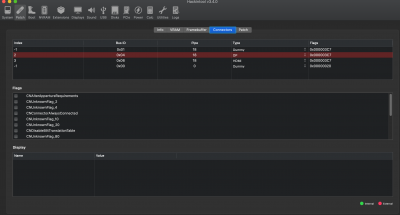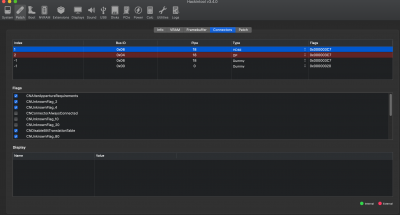- Joined
- Jul 1, 2020
- Messages
- 19
- Motherboard
- Gigabyte B360 Hd3
- CPU
- Core I3 8100 Coffelake
- Graphics
- Intel uhd630
Hello,Thoroughly read the posts that he suggested and be patient with your learning. Your AAPL,ig-platform-id is invalid and your device-id is invalid.
Also, you're spoofing device-id 0x3e9b when your i3-8100 (if that's your CPU) has device-id 0x3e91/92. Have you tried device-id 0x3e92 / ig-platform-id 0x3e920000 as has been suggested before? If you haven't tried these values, change device-id to 0x923e0000 and AAPL,ig-platform-id to 0x0000923e.
Read this about Reverse Byte Order to know why your values are wrong. Slow down and read.
After many tries,
1- Without any patches (pure config.plist), I got only VGA port working with full acceleration.
2- With patch graphic with ig-platform-id (0x3E9B0007) and with device id (0x3e91) I got HDMI port working but without acceleration.
3- I tried also reverse bit device-id 0x923e0000, 0x913e0000 with ig-platform-id 0x0000923e also HDMI works and without acceleration.
4- I got my device id from windows and it is: 0x3e91.
5- any changes in connectors does not change any thing !!
6- When plug VGA it highlighted in connectors but HDMI not highlighted!
7- when HDMI works but with out acceleration some thing appear in top bar menu. (Snap shot attached).
I dont know where is the issue! and the problem with device_id and ig-platform-id or some thing else, also please if u can mention all required knexts.
Thank u for ur efforts.
Attachments
Last edited: