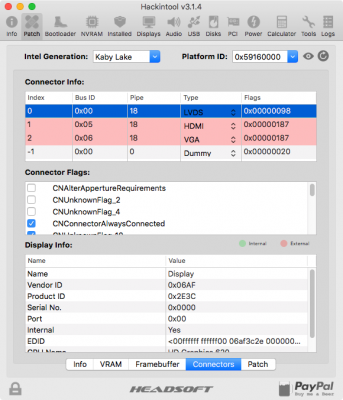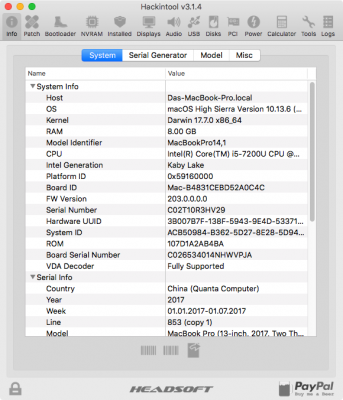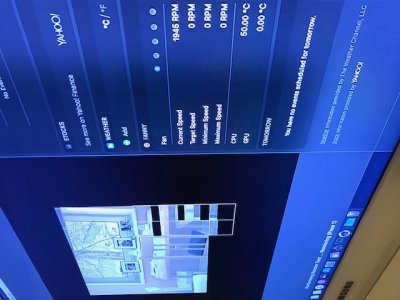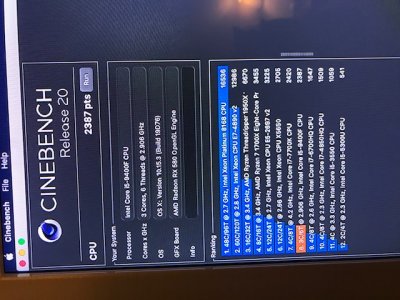You are using an out of date browser. It may not display this or other websites correctly.
You should upgrade or use an alternative browser.
You should upgrade or use an alternative browser.
[GUIDE] General Framebuffer Patching Guide (HDMI Black Screen Problem)
- Thread starter CaseySJ
- Start date
- Joined
- Jun 19, 2017
- Messages
- 6
- Motherboard
- GA-Z170X-UD3
- CPU
- I7-6700
- Graphics
- Hd-530
Hi
I have el capitan and get hdmi, but not vga output And really need the vga output (with sierra worked ok). (hd530).
In hackintool connectors get:
index 1, bus 0x05 pipe 18 DP (with red background color, its the hdmi monitor plugged)
index 2, bus 0x04, pipe 18 DP
index 3, bus 0x06, pipe 18 DP
(the three with 0x00000187 flags).
I get 1500 mb memory in system info and use smb imac17,1.
Everythig looks ok except i lose vga output while apple booting bar is about the middle.
Tried changing buses in index 2 and 3.
help!
thanks
I have el capitan and get hdmi, but not vga output And really need the vga output (with sierra worked ok). (hd530).
In hackintool connectors get:
index 1, bus 0x05 pipe 18 DP (with red background color, its the hdmi monitor plugged)
index 2, bus 0x04, pipe 18 DP
index 3, bus 0x06, pipe 18 DP
(the three with 0x00000187 flags).
I get 1500 mb memory in system info and use smb imac17,1.
Everythig looks ok except i lose vga output while apple booting bar is about the middle.
Tried changing buses in index 2 and 3.
help!
thanks
- Joined
- Jan 30, 2020
- Messages
- 2
- Motherboard
- Gigabyte Z390 Designaire
- CPU
- i7-8700K
- Graphics
- UHD 630
- Mac
- Mobile Phone
Hi, I am new to hackintosh's and am in desperate need of help.
I was brought here by- [SUCCESS] Gigabyte Designare Z390 (Thunderbolt 3) + i7-9700K + AMD RX 580
I was trying to insert the framebuffer patch according to this guide but ran into some serious issues.
After exporting and replacing the current config.plist i was prompted to restart but ever since restarting my monitor just goes black everytime.
I can get into BIOS fine and Clover's start up screen shows up but when i go to start up mac os (10.14.6 is the version i'm on) i get a black screen.
I've tried manually typing in the framebuffer patch that is recommended for my mobo (Z390 Designaire) in the UEFI Shell but still no progress.
HARDWARE
z390 designaire
i7-8700k
Please any advice or hint in the right direction will be greatly appreciated.
I was brought here by- [SUCCESS] Gigabyte Designare Z390 (Thunderbolt 3) + i7-9700K + AMD RX 580
I was trying to insert the framebuffer patch according to this guide but ran into some serious issues.
After exporting and replacing the current config.plist i was prompted to restart but ever since restarting my monitor just goes black everytime.
I can get into BIOS fine and Clover's start up screen shows up but when i go to start up mac os (10.14.6 is the version i'm on) i get a black screen.
I've tried manually typing in the framebuffer patch that is recommended for my mobo (Z390 Designaire) in the UEFI Shell but still no progress.
HARDWARE
z390 designaire
i7-8700k
Please any advice or hint in the right direction will be greatly appreciated.
- Joined
- Dec 29, 2019
- Messages
- 8
- Motherboard
- Asrock Z390 Phantom Gaming ITX/AC
- CPU
- i5-9600K
- Graphics
- UHD 630
- Mac
- Classic Mac
- Mobile Phone
Moderator Note:
Original quote removed.
In the future do not quote the original message. Specially when it is a detailed guide like this.
Hi CaseySJ, thanks for providing such great tutorial FBP for us.
I patched the FB under your tutorial and works fine in 10.14.6, but after upgraded to 10.15.2, I am facing some problem, could you help to advise how I can fix it?
Thanks
Last edited by a moderator:
- Joined
- Oct 25, 2019
- Messages
- 14
- Motherboard
- Dell need model # > See Rules!
- CPU
- i5-7200U
- Graphics
- HD 620
Nice guide i must say. Ive followed all the detailed & able to configure mine, Dell Latitude 3480, intel i5 7200u. Built it HDMI & vga.
This my configuration, where the hdmi & vga were connected. My problem is, my internal display gone blank once the hdmi plugged in but there is display from hdmi. If the hdmi plugged while reboot, laptop display still blank but got display from hdmi. At the moment i use to get my laptop sleep & wake up then only both display working. At this stage, even the hdmi plugged out & in, display wont go blank for the laptop, hdmi working too.
Ive attached my hackintool setting as references & wish to rid my problem. Ive also attached my clover config & ioregistry before & after sleep for my laptop. Im on High Sierra, 10.3.6.
Pls guide me thx
This my configuration, where the hdmi & vga were connected. My problem is, my internal display gone blank once the hdmi plugged in but there is display from hdmi. If the hdmi plugged while reboot, laptop display still blank but got display from hdmi. At the moment i use to get my laptop sleep & wake up then only both display working. At this stage, even the hdmi plugged out & in, display wont go blank for the laptop, hdmi working too.
Ive attached my hackintool setting as references & wish to rid my problem. Ive also attached my clover config & ioregistry before & after sleep for my laptop. Im on High Sierra, 10.3.6.
Pls guide me thx
Attachments
CaseySJ
Moderator
- Joined
- Nov 11, 2018
- Messages
- 22,187
- Motherboard
- Asus ProArt Z690-Creator
- CPU
- i7-12700K
- Graphics
- RX 6800 XT
- Mac
- Classic Mac
- Mobile Phone
Please post your config.plist with serial numbers removed from SMBIOS. This should be an easy fix.Hi, I am new to hackintosh's and am in desperate need of help.
I was brought here by- [SUCCESS] Gigabyte Designare Z390 (Thunderbolt 3) + i7-9700K + AMD RX 580
I was trying to insert the framebuffer patch according to this guide but ran into some serious issues.
After exporting and replacing the current config.plist i was prompted to restart but ever since restarting my monitor just goes black everytime.
I can get into BIOS fine and Clover's start up screen shows up but when i go to start up mac os (10.14.6 is the version i'm on) i get a black screen.
I've tried manually typing in the framebuffer patch that is recommended for my mobo (Z390 Designaire) in the UEFI Shell but still no progress.
HARDWARE
z390 designaire
i7-8700k
Please any advice or hint in the right direction will be greatly appreciated.
What is the make/model of your monitor?
- Joined
- Mar 1, 2020
- Messages
- 3
- Motherboard
- z390 designare
- CPU
- i5 9400f
- Graphics
- amd rx580
Hi @CaseySJ
my config is z390 designare , i5 9400f (you know,model without graphics) and amd rx 580 .
After the boot the gpu stop to work ... i try to fix intel uhd (i follow your guide) , reboot but nothing to do for the amd 580 (no fans spin , no cinebench's work, seems turn off) .. any suggestion?maybe the card is broken .. but the fans spin in bios and in boot fase.
I hope you can hep me
cheers
Michele
my config is z390 designare , i5 9400f (you know,model without graphics) and amd rx 580 .
After the boot the gpu stop to work ... i try to fix intel uhd (i follow your guide) , reboot but nothing to do for the amd 580 (no fans spin , no cinebench's work, seems turn off) .. any suggestion?maybe the card is broken .. but the fans spin in bios and in boot fase.
I hope you can hep me
cheers
Michele
Attachments
CaseySJ
Moderator
- Joined
- Nov 11, 2018
- Messages
- 22,187
- Motherboard
- Asus ProArt Z690-Creator
- CPU
- i7-12700K
- Graphics
- RX 6800 XT
- Mac
- Classic Mac
- Mobile Phone
Hello @miczic,Hi @CaseySJ
my config is z390 designare , i5 9400f (you know,model without graphics) and amd rx 580 .
After the boot the gpu stop to work ... i try to fix intel uhd (i follow your guide) , reboot but nothing to do for the amd 580 (no fans spin , no cinebench's work, seems turn off) .. any suggestion?maybe the card is broken .. but the fans spin in bios and in boot fase.
I hope you can hep me
cheers
Michele
Because the 9400F lacks an internal GPU, you do not actually need this guide! This guide is only for iGPUs. So in your case you do not need to specify any Platform ID. Just let macOS use whatever Platform ID it wants. However, you only need to enable WhateverGreen by setting the property "framebuffer-patch-enable" to "01000000".
If you're unsure how to do this, just upload your config.plist (but remove serial numbers before uploading).
EDIT: correction -- if there's no iGPU, you do not have to do anything other than to copy Lilu and WhateverGreen to the CLOVER/kexts/Other folder. Also, fans on the AMD GPUs will turn off. This is normal. However, fans will turn on when GPU temp reaches 55-60C.
Last edited:
Copyright © 2010 - 2024 tonymacx86 LLC