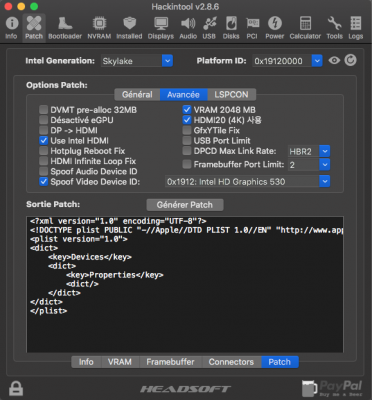- Joined
- Oct 31, 2013
- Messages
- 279
- Motherboard
- MAG Z490 TOMAHAWK
- CPU
- i5-10400
- Graphics
- UHD 630
- Mobile Phone
@msh,
Yes for Haswell IGPU such as HD 4600 that is the default IGPU name .... it comes from an on-line PCI device database.
You can change it to whatever you want by editing the string value for the "model" device property in your IGPU patch.
Just make sure that the model name starts with "Intel" ... EG "Intel HD 4600"
Cheers
Jay
Thanks jay, it is working now.