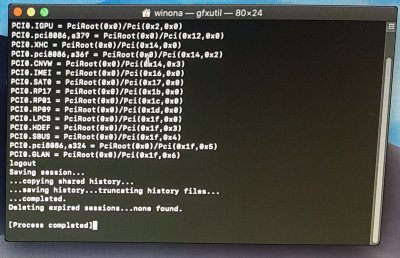You have an Intel i5-4300U. The 4300-series (because it starts with the number 4) belongs to the
Haswell family, not the Coffee Lake family.
View attachment 436200
So in Hackintool, please select
Intel Generation: Haswell on the top left side of the
Patch tab, and start with
Platform ID: 0x0A260005 on the top right side. Also disable the
Inject Intel checkbox in
Clover Configurator --> Graphics.
Then reboot and see whether your built-in LCD still functions. If so, connect your external display, run Hackintool, and see which row lights up. You may post a screenshot of that.