- Joined
- Aug 23, 2012
- Messages
- 481
- Motherboard
- Asus ROG Strix Z790-E
- CPU
- i9-13900K
- Graphics
- RX 560
- Mac
- Mobile Phone
Hello,
I'm trying to get my 2nd monitor to work with my internal HD 630 via the HDMI port.
MB: Asus Maximus IX Hero
CPU: 7700K
Monitor: Asus 1080p connected via HDMI.
My main monitor is an LG running at 2560x1440 connected via DP. All acceleration functions are perfect.
The kicker is I HAD this working previously but like an idiot I didn't backup that particular config.plist.
When I attempt to hot plug (can't have connected during boot, even when it worked before) my main screen immediately goes dark and the system reboots about 10 seconds later.
I'm still trying to find a good source for log files. I have the debug version of Whatevergreen loaded to assist with logging, but not sure where that's dumping stuff.
Any assistance will be GREATLY appreciated!
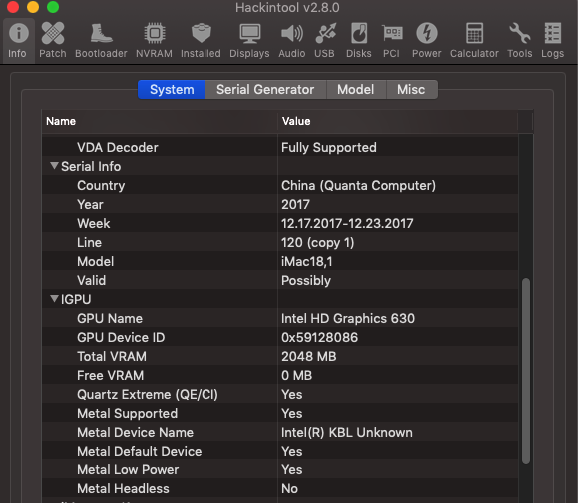
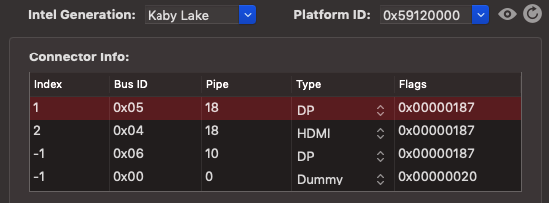

I'm trying to get my 2nd monitor to work with my internal HD 630 via the HDMI port.
MB: Asus Maximus IX Hero
CPU: 7700K
Monitor: Asus 1080p connected via HDMI.
My main monitor is an LG running at 2560x1440 connected via DP. All acceleration functions are perfect.
The kicker is I HAD this working previously but like an idiot I didn't backup that particular config.plist.
When I attempt to hot plug (can't have connected during boot, even when it worked before) my main screen immediately goes dark and the system reboots about 10 seconds later.
I'm still trying to find a good source for log files. I have the debug version of Whatevergreen loaded to assist with logging, but not sure where that's dumping stuff.
Any assistance will be GREATLY appreciated!
Attachments
Last edited:

