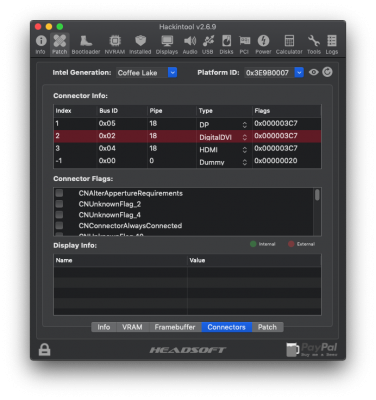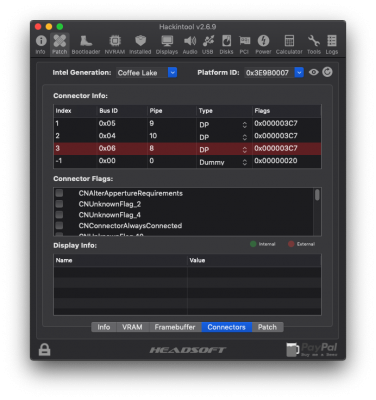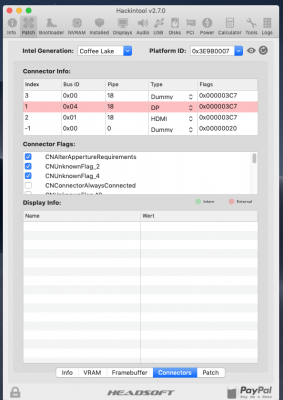<key>PciRoot(0x0)/Pci(0x2,0x0)</key>
<dict>
<key>AAPL,ig-platform-id</key>
<data>
BwCbPg==
</data>
<key>AAPL,slot-name</key>
<string>Internal</string>
<key>device-id</key>
<data>
kT4AAA==
</data>
<key>device_type</key>
<string>Display controller</string>
<key>enable-hdmi20</key>
<data>
AQAAAA==
</data>
<key>framebuffer-con0-busid</key>
<data>
BQAAAA==
</data>
<key>framebuffer-con0-enable</key>
<data>
AQAAAA==
</data>
<key>framebuffer-con0-flags</key>
<data>
xwMAAA==
</data>
<key>framebuffer-con0-index</key>
<data>
AQAAAA==
</data>
<key>framebuffer-con0-pipe</key>
<data>
EgAAAA==
</data>
<key>framebuffer-con0-type</key>
<data>
AAQAAA==
</data>
<key>framebuffer-con1-busid</key>
<data>
BAAAAA==
</data>
<key>framebuffer-con1-enable</key>
<data>
AQAAAA==
</data>
<key>framebuffer-con1-flags</key>
<data>
xwMAAA==
</data>
<key>framebuffer-con1-index</key>
<data>
AgAAAA==
</data>
<key>framebuffer-con1-pipe</key>
<data>
EgAAAA==
</data>
<key>framebuffer-con1-type</key>
<data>
AAQAAA==
</data>
<key>framebuffer-con2-busid</key>
<data>
BgAAAA==
</data>
<key>framebuffer-con2-enable</key>
<data>
AQAAAA==
</data>
<key>framebuffer-con2-flags</key>
<data>
xwMAAA==
</data>
<key>framebuffer-con2-index</key>
<data>
AwAAAA==
</data>
<key>framebuffer-con2-pipe</key>
<data>
EgAAAA==
</data>
<key>framebuffer-con2-type</key>
<data>
AAQAAA==
</data>
<key>framebuffer-con3-busid</key>
<data>
AAAAAA==
</data>
<key>framebuffer-con3-enable</key>
<data>
AQAAAA==
</data>
<key>framebuffer-con3-flags</key>
<data>
IAAAAA==
</data>
<key>framebuffer-con3-index</key>
<data>
/////w==
</data>
<key>framebuffer-con3-pipe</key>
<data>
AAAAAA==
</data>
<key>framebuffer-con3-type</key>
<data>
AQAAAA==
</data>
<key>framebuffer-fbmem</key>
<data>
AAAAAA==
</data>
<key>framebuffer-patch-enable</key>
<data>
AQAAAA==
</data>
<key>framebuffer-stolenmem</key>
<data>
AACQAw==
</data>
<key>framebuffer-unifiedmem</key>
<data>
AAAAgA==
</data>
<key>hda-gfx</key>
<string>onboard-2</string>
</dict>