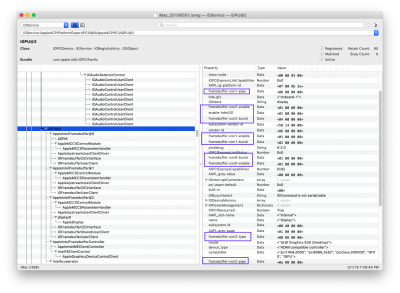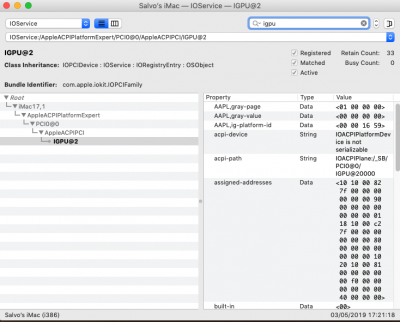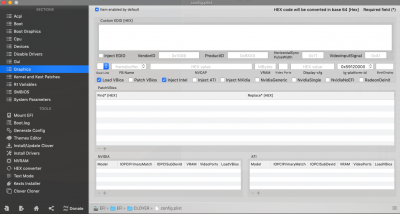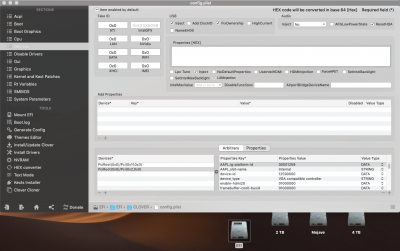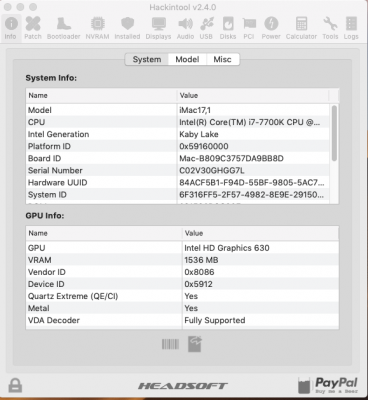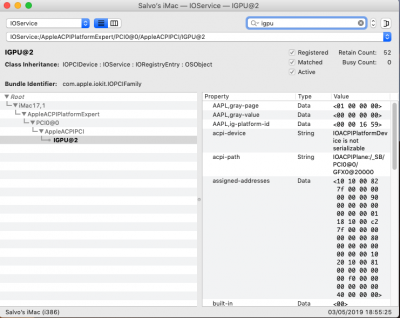CaseySJ
Moderator
- Joined
- Nov 11, 2018
- Messages
- 22,184
- Motherboard
- Asus ProArt Z690-Creator
- CPU
- i7-12700K
- Graphics
- RX 6800 XT
- Mac
- Classic Mac
- Mobile Phone
The IOReg file shows that the mobile/laptop platform ID is back: 0x59160000. Because this is a laptop platform ID, it will be difficult to identify the DVI and DP settings.Right now I have connected only one HDMI to HDMI direct monitor.
I attach IOReg file.
ps: Tomorrow I try to connect the second monitor with a direct DVI to DVI cable, and let you know
But at least we know that HDMI is at Port 0x06 (Index 2). So this is good (confirmed).
It will be necessary to switch to Platform ID 0x59120000 for the remaining tests with DVI and DP cables and using the config.plist from my previous replies.