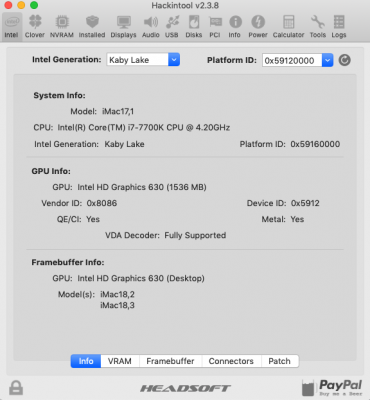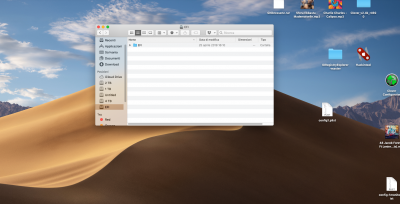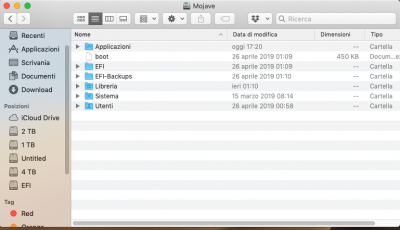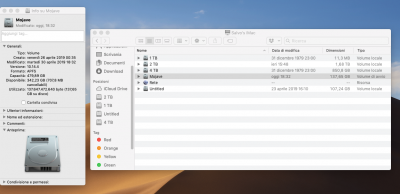- Joined
- Sep 18, 2013
- Messages
- 46
- Motherboard
- GA 97x UD7 TH
- CPU
- i7 4790k
- Graphics
- GTX 980
- Mac
- Mobile Phone
Hi @CaseySJOkay, this might sound harsh, but it’s really not meant to!! Let’s break this down:
- “Monitor connected to the IGPU shows the Apple logo”
- This means “BIOS —> Initial Display Output” is set to IGFX.
- During boot, the standard non-accelerated video driver is used, which is able to drive just about any video port. When the boot progress bar reaches about two-thirds of the way, the screen will blink. This is when the actual accelerated display driver gets swapped-in. So the screen goes momentarily blank when the default driver disengages and the screen comes back when the accelerated driver initializes. But this final step does not happen because you said “Apple logo with the static loading bar”.
- “System recognizes the display, it shows in System Preferences”
- Does this contradict the above statement that the boot process froze with the static loading bar?
- Or does this mean that you booted with the RX 580 and then connected an HDMI cable to the IGPU?
- If you can boot up successfully with RX 580, it would be good to connect an HDMI cable to the IGPU — without removing the video cable from RX 580 — and then running IORegistryExplorer and saving/uploading the device tree (File —> Save As...).
- Because you have the RX 580, is there any particular reason for trying to activate the onboard HDMI or other video port? It’s possible to use the IGPU for compute tasks, but not drive a display monitor. This is the so-called “Headless Mode”.
Monitor connected to the IGPU shows the Apple logo - I should have mention it happens after boot, sorry I made myself sound dumber than I really am I guess
I don't have any boot problems. there is no freeze happening. The machine is on, working fully, with the monitor attached to the IGPU showing the apple logo at the same time.
The machine boots with both gpus attached to monitors -
I'm aware of the headless mode. It is just would be good to have IGPU working if we need to use the DGPU on another machine temporarily
as soon as I have access to the machine again i'll send you the ioreg file
thanks! appreciate it!