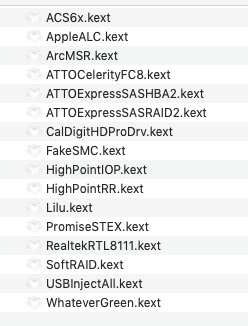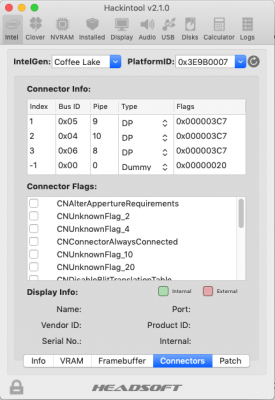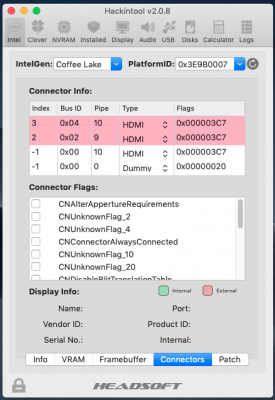- Joined
- Jul 18, 2018
- Messages
- 24
- Motherboard
- Gigabyte H370M-D3H
- CPU
- i5-8400
- Graphics
- UHD 630
- Mobile Phone
First of all, thank you for posting the full set of debug log files. According to "kextstat_all_log.txt" your system is not loading WhateverGreen. This means no graphics injection is taking place. So although your have modified the connector types on indices 1 and 2 to HDMI, those settings are not in effect. This is further validated from "generic_ioreg.txt", which shows that all three connectors under IGPU (AppleIntelFramebuffer@0, AppleIntelFramebuffer@1, and AppleIntelFramebuffer@2) are set to "connector-type" 0x0004 or DisplayPort. This is also why VGA is working, because it's attached to AppleIntelFramebuffer@0 and uses Type=DisplayPort.
To fix the problem of loading WhateverGreen, please do this:
Then follow JayMonkey's guide for installing third-party kexts. In particular, see Step 7. Install Lilu, WhateverGreen, and AppleALC into /Library/Extensions and run Kext Utility to rebuild the kernel cache.
- Clover Configurator --> SMBIOS --> uncheck "Trust"
- Clover Configurator --> System Parameters --> Inject Kexts --> "Detect"
Then reboot and check the DVI and HDMI ports. If the problem persists, please let us know.
Hey Casey,
Thanks for the reply. That was exactly the issue! I followed your instructions and now everything is working.
I am fairly new to this and was under the impression that kext's only had to be put in the Other folder. After moving them into the /L/E folder they are now loading. Interestingly the graphics is now at 2048MB. Previously it was around 1500MB so I thought graphics acceleration was taking place (It was initially only at 16MB after first install). Audio is now working too
These are the values I ended up using and all 3 ports are working on the motherboard.
Index 1 - Bus ID 5 - Port 5 - VGA Port
Index 2 - Bus ID 2 - Port 6 - DVI Port
Index 3 - Bus ID 4 - Port 7 - HDMI Port
Perhaps they could be added into Hackintool to help others out with a Gigabyte H370M D3H in the future?
Let me know if you'd like me to provide any further files to help out with this.
Thanks again for your help!
Cheers
Peter