You are using an out of date browser. It may not display this or other websites correctly.
You should upgrade or use an alternative browser.
You should upgrade or use an alternative browser.
[GUIDE] General Framebuffer Patching Guide (HDMI Black Screen Problem)
- Thread starter CaseySJ
- Start date
- Joined
- Nov 3, 2015
- Messages
- 19
- Motherboard
- HP 290 G2 Microtower - H370
- CPU
- i5-8500
- Graphics
- UHD 630
- Mac
- Mobile Phone
There are many errors and omissions in your config.plist. It may take several iterations to get your system configured properly. Let's start like this:
- Install latest Lilu and WhateverGreen to your /Library/Extensions folder by following the kext installation guide located here. Pay special attention to Step 7.
- Replace your config.plist with the attached version (rename the attached file to config.plist).
- This config.plist uses platform ID 0x3E9B0007 and injects graphics properties using WhateverGreen instead of Clover. All EDID injections and KabyLake driver patches have been removed or disabled. This file does not use KabyLake at all.
- This file also applies the connector patch based on Gigabyte H310M, which also has a VGA port and HDMI port. But there's no guarantee that these settings are correct for your motherboard. This is just a start, and it may cause one or both video ports to go blank. If that happens, let me know and we'll try different settings.
- It adds several ACPI patches (SAT0 to SATA, HDAS to HDEF, etc.) that should help with additional driver fixes.
- It enables "verbose" mode so you will a lot of log messages during boot and shutdown. Once things are working we can turn this off, but for now keep this on.
Ok, this is what I have got... Lilu and WhateverGreen are installed, rebuild cache, kext-dev-mode=1
Does message "Warning: /AppleInternal/Library/Extensions: no such file or directory" mean that kexts from L/E couldn't load? Last two images are my L/E and CLOVER/kexts/Other folders.
Attachments
-
 image1.jpg134.4 KB · Views: 91
image1.jpg134.4 KB · Views: 91 -
 image2.jpg168.4 KB · Views: 71
image2.jpg168.4 KB · Views: 71 -
 image3.jpg199.1 KB · Views: 70
image3.jpg199.1 KB · Views: 70 -
 image4.jpg188.6 KB · Views: 62
image4.jpg188.6 KB · Views: 62 -
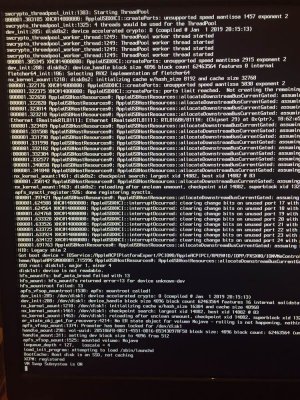 image5.jpg186.9 KB · Views: 60
image5.jpg186.9 KB · Views: 60 -
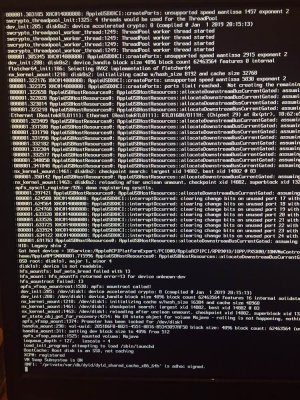 image6.jpg186.1 KB · Views: 60
image6.jpg186.1 KB · Views: 60 -
 image7.jpg188.3 KB · Views: 56
image7.jpg188.3 KB · Views: 56 -
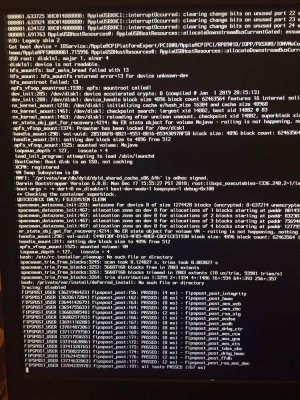 image8.jpg165.5 KB · Views: 61
image8.jpg165.5 KB · Views: 61 -
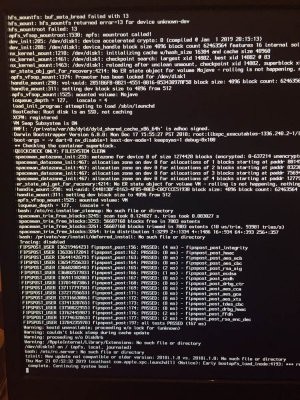 image9.jpg162 KB · Views: 61
image9.jpg162 KB · Views: 61 -
 image10.jpg160.8 KB · Views: 64
image10.jpg160.8 KB · Views: 64 -
 image11.jpg155 KB · Views: 65
image11.jpg155 KB · Views: 65 -
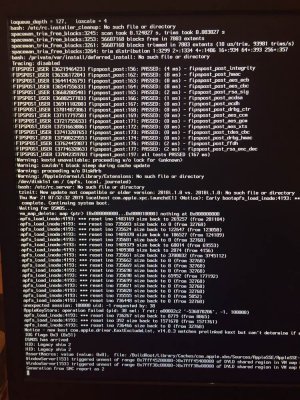 image12.jpg155.4 KB · Views: 60
image12.jpg155.4 KB · Views: 60 -
 image13.jpg154.1 KB · Views: 80
image13.jpg154.1 KB · Views: 80 -
 image14.jpg153.7 KB · Views: 62
image14.jpg153.7 KB · Views: 62 -
 image15.jpg158.1 KB · Views: 64
image15.jpg158.1 KB · Views: 64 -
 image16.jpg74.2 KB · Views: 67
image16.jpg74.2 KB · Views: 67 -
 image17.jpg56.2 KB · Views: 66
image17.jpg56.2 KB · Views: 66 -
 image18.jpg57.3 KB · Views: 67
image18.jpg57.3 KB · Views: 67 -
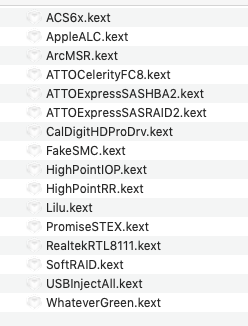 Screen Shot 2019-03-21 at 11.26.07 AM.png34.9 KB · Views: 57
Screen Shot 2019-03-21 at 11.26.07 AM.png34.9 KB · Views: 57 -
 Screen Shot 2019-03-21 at 12.09.09 PM.png13.8 KB · Views: 59
Screen Shot 2019-03-21 at 12.09.09 PM.png13.8 KB · Views: 59
Last edited:
- Joined
- Jul 10, 2013
- Messages
- 395
- Motherboard
- Gigabyte X299X Designare 10G
- CPU
- i9-10900X
- Graphics
- RX 5500 XT
- Mac
- Classic Mac
- Mobile Phone
There is no DVI in this board, so there is only two display outputs, I think I tried the config, but didn't manage too far, so I did my own thing.Have you tried the Asus TUF Z390M-Pro Gaming configuration from the first post? It's below:
Index 2, BusID 0x02, Type HDMI (physical port is DVI)
Index 3, BusID 0x04, Type HDMI
Index 1, BusID 0x01, Type DP
I will give it another try just to make sure.
- Joined
- Feb 25, 2013
- Messages
- 19
- Motherboard
- Asus Maximus IX Hero
- CPU
- Intel Core i7 7700-K
- Graphics
- Intel HD 630
Short question, can this fix my problem gettin Multiscreens to work?
I use my iGPU (i7 7700k HD630), first Output is my main Monitor (DisplayPort) and second output my second screen (HDMI). If i turn the second monitor on my screen gettin just black.
I use my iGPU (i7 7700k HD630), first Output is my main Monitor (DisplayPort) and second output my second screen (HDMI). If i turn the second monitor on my screen gettin just black.
CaseySJ
Moderator
- Joined
- Nov 11, 2018
- Messages
- 22,183
- Motherboard
- Asus ProArt Z690-Creator
- CPU
- i7-12700K
- Graphics
- RX 6800 XT
- Mac
- Classic Mac
- Mobile Phone
Thank you for posting the detailed set of images. Apologies for the late reply. I must admit it is often more difficult to install and configure macOS on embedded motherboards rather than retail motherboards.Ok, this is what I have got... Lilu and WhateverGreen are installed, rebuild cache, kext-dev-mode=1
Does message "Warning: /AppleInternal/Library/Extensions: no such file or directory" mean that kexts from L/E couldn't load? Last two images are my L/E and CLOVER/kexts/Other folders.
In the EFI/CLOVER/misc folder of your USB install disk should be a file called debug.log. Can you please upload that?
CaseySJ
Moderator
- Joined
- Nov 11, 2018
- Messages
- 22,183
- Motherboard
- Asus ProArt Z690-Creator
- CPU
- i7-12700K
- Graphics
- RX 6800 XT
- Mac
- Classic Mac
- Mobile Phone
Yes, the purpose of this guide is to help you enable HDMI on your internal GPU (without disabling any other video ports). So you should then be able to use DP and HDMI to drive 2 monitors.Short question, can this fix my problem gettin Multiscreens to work?
I use my iGPU (i7 7700k HD630), first Output is my main Monitor (DisplayPort) and second output my second screen (HDMI). If i turn the second monitor on my screen gettin just black.
- Joined
- Nov 3, 2015
- Messages
- 19
- Motherboard
- HP 290 G2 Microtower - H370
- CPU
- i5-8500
- Graphics
- UHD 630
- Mac
- Mobile Phone
Thank you for posting the detailed set of images. Apologies for the late reply. I must admit it is often more difficult to install and configure macOS on embedded motherboards rather than retail motherboards.
In the EFI/CLOVER/misc folder of your USB install disk should be a file called debug.log. Can you please upload that?
OK, debug.log is attached.
Note: I made new config.info file today and tested, but when I came to login screen, my USB ports don't work (keyboard and mouse don't respond). I couldn't find what is going wrong. Clover configurator is set default AAPL,ig-platform-id to <0000923e>, but I couldn't test further because of USB ports.
Attachments
CaseySJ
Moderator
- Joined
- Nov 11, 2018
- Messages
- 22,183
- Motherboard
- Asus ProArt Z690-Creator
- CPU
- i7-12700K
- Graphics
- RX 6800 XT
- Mac
- Classic Mac
- Mobile Phone
For USB ports, try applying the 3 USB port limit patches for Mojave as listed here:OK, debug.log is attached.
Note: I made new config.info file today and tested, but when I came to login screen, my USB ports don't work (keyboard and mouse don't respond). I couldn't find what is going wrong. Clover configurator is set default AAPL,ig-platform-id to <0000923e>, but I couldn't test further because of USB ports.

USB port limit patch for 14.1, 14.2, 14.3, 14.5,14.6
This following patch allows root hub port limit over 0xf to 0x3f. Patch 1 Comment: USB port limit patch 10.14.x (credit ydeng) Name: IOUSBHostFamily Find: c20200e0 83fb0f Replace: c20200e0 83fb3f This need to be used together with AppleUSBXHCI patch published elsewhere...
 www.tonymacx86.com
www.tonymacx86.com
I've tested them myself and they work quite well.
Edit:
- Your system has one 8GB DIMM. The second DIMM slot is empty.
- Your UHD graphics ID is 0x3E92, which is natively recognized by macOS. There is no need to use IntelGFX = 0x12345678.
- Platform ID 0x3E9B0007
- Device-id 0x3E92
- Compress and upload your CLOVER folder from EFI partition of Mojave SSD.
- Upload screenshot of your /Library/Extensions folder.
Last edited:
- Joined
- Jul 18, 2018
- Messages
- 24
- Motherboard
- Gigabyte H370M-D3H
- CPU
- i5-8400
- Graphics
- UHD 630
- Mobile Phone
Hello,
Just trying to get all the ports working on the integrated motherboard.
The motherboard type is a Gigabyte H370M D3H.
It as got
1 x VGA
1 x DVI
1 x HDMI
The VGA port worked out of the box. I didn't have to do anything to make it function after installing OSX.
I've run though the guide using a process of elimination but none of the combinations seem to work.
Attached is a debug report. Does anyone know what I might be able to try next?
Just trying to get all the ports working on the integrated motherboard.
The motherboard type is a Gigabyte H370M D3H.
It as got
1 x VGA
1 x DVI
1 x HDMI
The VGA port worked out of the box. I didn't have to do anything to make it function after installing OSX.
I've run though the guide using a process of elimination but none of the combinations seem to work.
Attached is a debug report. Does anyone know what I might be able to try next?
Attachments
CaseySJ
Moderator
- Joined
- Nov 11, 2018
- Messages
- 22,183
- Motherboard
- Asus ProArt Z690-Creator
- CPU
- i7-12700K
- Graphics
- RX 6800 XT
- Mac
- Classic Mac
- Mobile Phone
First of all, thank you for posting the full set of debug log files. According to "kextstat_all_log.txt" your system is not loading WhateverGreen. This means no graphics injection is taking place. So although your have modified the connector types on indices 1 and 2 to HDMI, those settings are not in effect. This is further validated from "generic_ioreg.txt", which shows that all three connectors under IGPU (AppleIntelFramebuffer@0, AppleIntelFramebuffer@1, and AppleIntelFramebuffer@2) are set to "connector-type" 0x0004 or DisplayPort. This is also why VGA is working, because it's attached to AppleIntelFramebuffer@0 and uses Type=DisplayPort.Hello,
Just trying to get all the ports working on the integrated motherboard.
The motherboard type is a Gigabyte H370M D3H.
It as got
1 x VGA
1 x DVI
1 x HDMI
The VGA port worked out of the box. I didn't have to do anything to make it function after installing OSX.
I've run though the guide using a process of elimination but none of the combinations seem to work.
Attached is a debug report. Does anyone know what I might be able to try next?
To fix the problem of loading WhateverGreen, please do this:
- Clover Configurator --> SMBIOS --> uncheck "Trust"
- Clover Configurator --> System Parameters --> Inject Kexts --> "Detect"
Then reboot and check the DVI and HDMI ports. If the problem persists, please let us know.
Copyright © 2010 - 2024 tonymacx86 LLC
