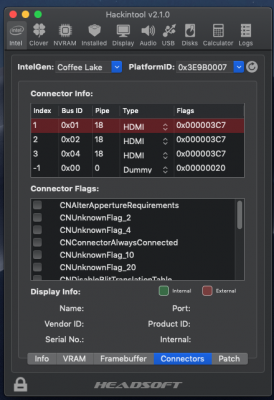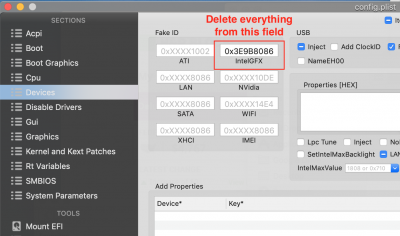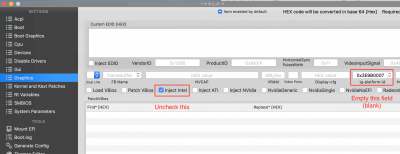Thank you so much for the guide! I managed to get full graphics acceleration & HDMI working on the Gigabyte B360N WiFi with a Core i3 8100. The motherboard only has two HDMI ports for the display output, so getting the display to work was quite a challenge, but I did manage it. I ended up using the prebuilt patch for the ASRock B360M-ITX/AC that was located within Hackintool, and modifying it from there. I am pleased to report that audio and both HDMI ports are working. Attached is the tool screenshot and a compressed copy of my EFI folder for anyone's perusal.