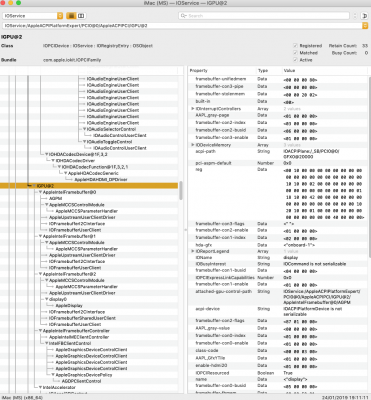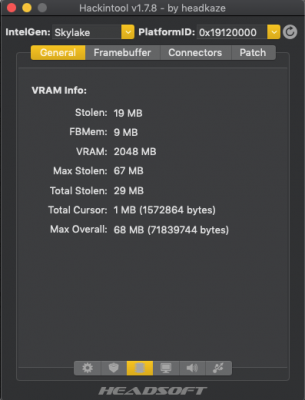Thank you for your suggestions. Because I currently have no external monitors to connect HDMI to, this is what I've tried:
Index 1, BusID 0x02, Type DP
Index -1 BusID 0x00, Type Dummy
Index -1 BusID 0x00, Type Dummy
Index -1 BusID 0x00, Type Dummy
Without EDID, screen hangs at -v or apple logo. With EDID, the screen turns off.
For the screen to be recognized as internal, I think I need to have Index 5 LVDS in Con0 and at least one Dummy. Here's how I found out: I patched the minimum, just my snb-platform-id 00000100 and patch-enable, and looking through different ID's in the drop down menu in Hackintool, I found out that Dummies light up in green. I checked LVDS in Con0 and Index 5 with Dummies in Con1-3, all flags cleared up works. My screen is a Dummy lol.
And I will probably give up since I found out that Samsung notebooks with the screen set up like mine have little chance on getting the screen to work:
https://www.tonymacx86.com/threads/samsung-series-5-10-8-5.112848/ and other threads as well.
But for what you've suggested till, thank you