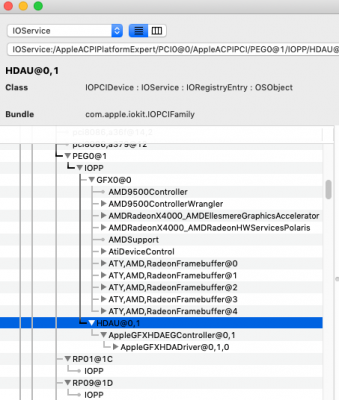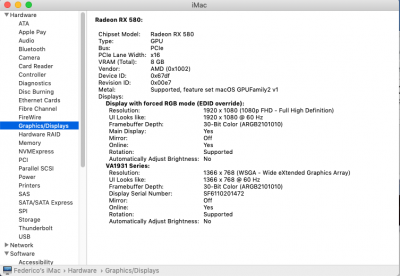- Joined
- May 24, 2019
- Messages
- 10
- Motherboard
- ASUS z390 Hero
- CPU
- 9900k
- Graphics
- RX 580
so sry, I did not make my intension clearly. Currently my vega 56 having some fan issues, so I would like to use IGPU to drive monitor for a while until new AMD GPU come out.Oops, my mistake. For some reason I thought you wanted to switch to headless mode. Because you have a Vega 56, I actually recommend using that exclusively for driving your monitor. The IGPU will be used to accelerate rendering tasks, but will not drive a monitor. Additionally, you’ll be able to run iMovie, Final Cut Pro, etc.
If you really need to drive a monitor with the IGPU, then you can use platform ID 0x3E9B0007 and set your connectors correctly. But in this case iMovie will immediately crash. Final Cut Pro and some other A/V apps will also crash.
but the weird thing is,
- Devices --> Fake ID --> IntelGFX --> Enter appropriate Device ID = 0x3E9B8086
- Graphics --> Inject Intel --> Check this ON.
- Graphics --> ig-platform-id --> Click pop-up menu and choose appropriate ID = 0x3E9B0007
BUT patch to properties method is not working for me, not even a black screen.
Code:
<key>PciRoot(0x0)/Pci(0x2,0x0)</key>
<dict>
<key>AAPL,ig-platform-id</key>
<data>
BwCbPg==
</data>
<key>AAPL,slot-name</key>
<string>Internal</string>
<key>device_type</key>
<string>Display controller</string>
<key>framebuffer-patch-enable</key>
<data>
AQAAAA==
</data>
<key>hda-gfx</key>
<string>onboard-2</string>
<key>model</key>
<string>UHD Graphics 630 (Desktop 9 Series)</string>
</dict>
Code:
<key>Properties</key>
<dict>
<key>PciRoot(0x0)/Pci(0x2,0x0)</key>
<dict>
<key>AAPL,ig-platform-id</key>
<data>BwCbPg==</data>
<key>device-id</key>
<data>mz4AAA==</data>
<key>framebuffer-patch-enable</key>
<data>AQAAAA==</data>
</dict>
</dict>the properties patch and patch through clover GUI will make no differences? I dont know whats going on,
maybe you know why ?
thank you as always