CaseySJ
Moderator
- Joined
- Nov 11, 2018
- Messages
- 22,187
- Motherboard
- Asus ProArt Z690-Creator
- CPU
- i7-12700K
- Graphics
- RX 6800 XT
- Mac
- Classic Mac
- Mobile Phone
If your motherboard is Gigabyte B360M D3H, then you have the same number and types of video ports as the Gigabyte H370M DS3H. So please try using the connector patch for that motherboard (from Post #1):Hello, im trying to fix the black screen on hdmi port with a gigabyte b360m h, problem i have, on bios i can only choose IGPX or PCi Port 1, if i choose IGPX i cant boot on Mojave because black screen, if i choose PCi Port Mojave boot but on Hackintool cant choose PlatformID.
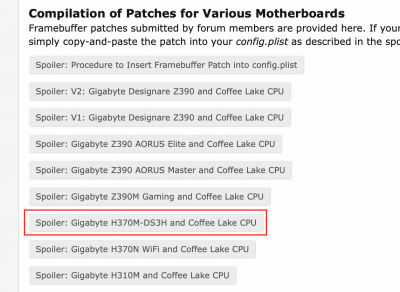
Step 1: Boot using BIOS --> Initial Display Output --> PCIe 1 Slot. Mount EFI partition and apply the connector patch to your config.plist. Save the file.
Step 2: Boot using BIOS --> Initial Display Output --> IGFX. Do you still get HDMI black screen?

