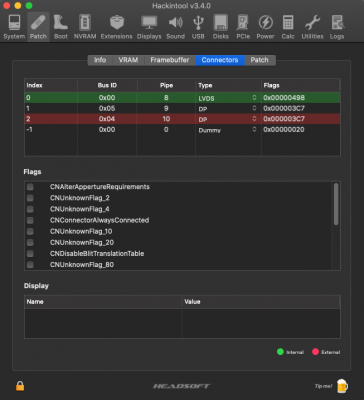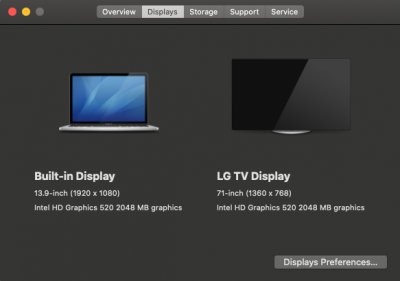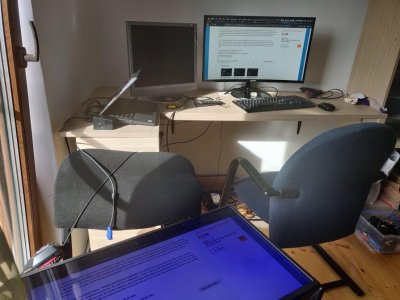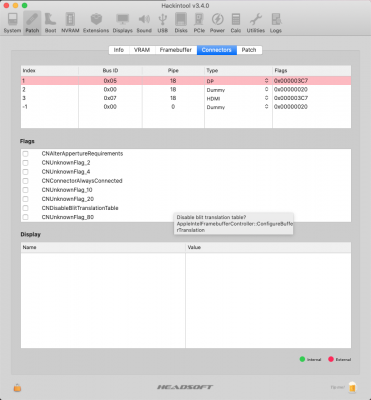- Joined
- Jul 31, 2019
- Messages
- 4
- Motherboard
- asus tuf Z390 plus gaming wifi
- CPU
- i7-8700
- Graphics
- uhd 630
hi there..ive never posted here..but I'll tell you I've been here tons of times trying to figure out my MOBO setting for dual display using DP and HDMI..FINALLY...after trying a thousand times..I got it working..DP on my monitor while HDMI on my sony TV.
I would like to share my findings and setting so that people with similar setting can use it.
my mainboard : Asus TUF z390 plus gaming (wifi) , 1xDP, 1xHDMI
processor. : intel i7 8700
gru : iGPU UHD630, Asus rog strix RTX2060OC (inserted but not connected to display)
bootloader. : Opencore 0.5.8
my setting in config.plist for OpenCore is as attach files jpg
I hope somebody can use this setting.
p/s:.. noticed that my bus id for HDMI is 0x07..guess that HDMI for my hobo use 07..maybe admin can add to the post.
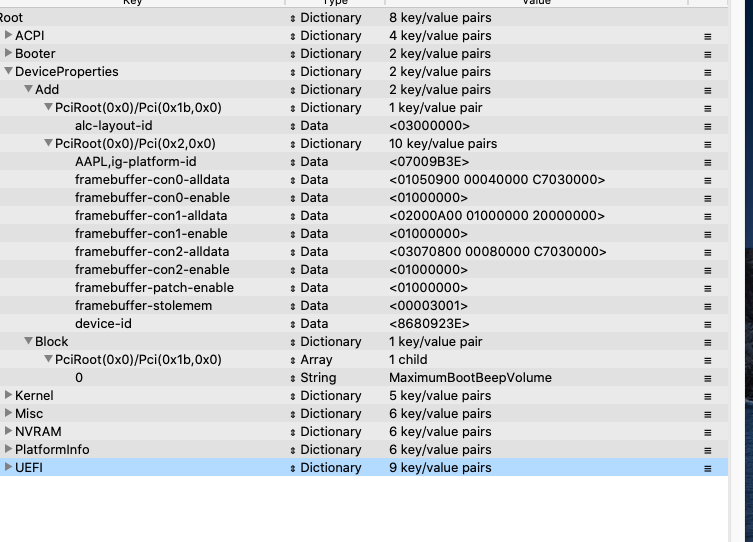
i'am not sure if this the best setting for this mob or if my config.plist can be edit for a clean setup..IDK. i'am just so happy to see my HDMI working..
I would like to share my findings and setting so that people with similar setting can use it.
my mainboard : Asus TUF z390 plus gaming (wifi) , 1xDP, 1xHDMI
processor. : intel i7 8700
gru : iGPU UHD630, Asus rog strix RTX2060OC (inserted but not connected to display)
bootloader. : Opencore 0.5.8
my setting in config.plist for OpenCore is as attach files jpg
I hope somebody can use this setting.
p/s:.. noticed that my bus id for HDMI is 0x07..guess that HDMI for my hobo use 07..maybe admin can add to the post.
i'am not sure if this the best setting for this mob or if my config.plist can be edit for a clean setup..IDK. i'am just so happy to see my HDMI working..