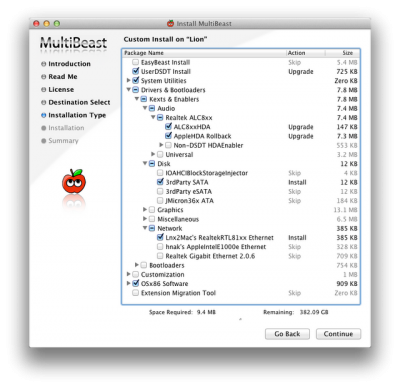- Joined
- Mar 10, 2011
- Messages
- 46
- Motherboard
- Asus P5Q Pro
- CPU
- E8450
- Graphics
- GT 610
- Mac
- Mobile Phone
Re: Guide: GA-Z68X-UD3H-B3 with ATI 6870 - Clean Lion Install
Well I can't flash bios under Win8, Gigabyte utilities don't install. Win 8 looks like a phone, not near like iOS and Mac LOL
I think I'll install Mac OS to ssd and Winblows etc to other drive. I'll place data and storage and apps on there as well.
Sorry, I forgot to ask, is there a preference on which to install 1st? Or does it not matter if I am using separate hard drives?
EDIT: Sorry guys, I keep forgetting. I have Lion on a USB. Do I boot with rBoot DVD and then insert USB?
jester969 said:It is up to your preference.
Well I can't flash bios under Win8, Gigabyte utilities don't install. Win 8 looks like a phone, not near like iOS and Mac LOL
I think I'll install Mac OS to ssd and Winblows etc to other drive. I'll place data and storage and apps on there as well.
Sorry, I forgot to ask, is there a preference on which to install 1st? Or does it not matter if I am using separate hard drives?
EDIT: Sorry guys, I keep forgetting. I have Lion on a USB. Do I boot with rBoot DVD and then insert USB?