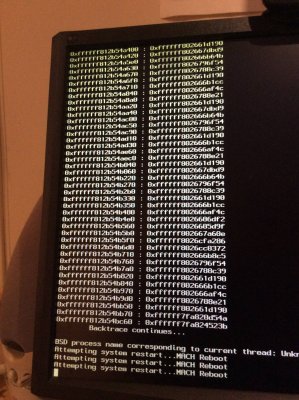- Joined
- Aug 17, 2011
- Messages
- 293
- Motherboard
- GA-Z270MX-Gaming 5
- CPU
- i5 7400
- Graphics
- HD630
- Classic Mac
- Mobile Phone
Using verbose mode while attempting to start up produces about two pages, or two screens, worth of character strings. I can't tell what the first half was trying to covey because it passes too quickly and I can't get back to it. I am attaching picture of the last half of the output and hoping that it will provide someone more knowledgeable clue as to what's happening when I try to boot the high Sierra installation without the installer.