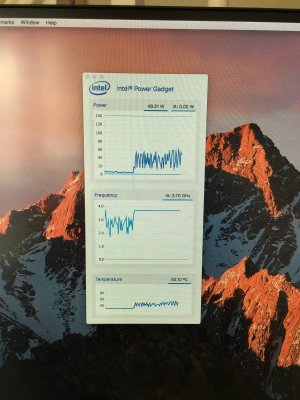- Joined
- Nov 19, 2015
- Messages
- 56
- Motherboard
- Gigabyte UD4 X99 v1.1 / Bios F23
- CPU
- Intel i7 5820k CPU OC 4.5ghz
- Graphics
- EVGA Nvidia GTX 960
Adding them, you're kidding right... Oh my.
Thanks Asus I really appreciate your help, this nearly fixed it, I managed to get 3.40Ghz flat-line using Geekbench with a default bios setup following you advice.
So next I ran ssdtPRGen.sh. to create an ssdt.aml using this command:
./ssdtPRGen.sh -turbo 4300 -b Mac-F60DEB81FF30ACF6 -x 1
Then copied the ssdt.aml from ~/Library/ssdtPRGen into EFI/CLOVER/ACPI/patched and went back to my bios and set my O/C to Auto 4.3ghz and Set XMP Profile 1 for memory, but when I boot it froze?.. see pic below
Strangely I didn't have a boot problem using XMP Profile 1 before adding your test-config.plist, so I'm thinking it may have something to do with this?....
I then tried using just the only the Auto O/C 4.30Ghz without using XMP Profile 1 memory and this fixed the boot issue...however the results I get now when running Geekbench doesn't go any higher than 3.70Ghz?..... see below
Please can you help?
Attachments
Last edited: