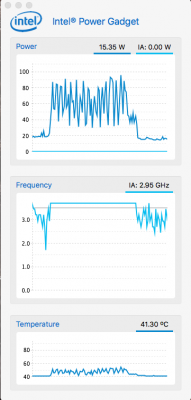You are using an out of date browser. It may not display this or other websites correctly.
You should upgrade or use an alternative browser.
You should upgrade or use an alternative browser.
[GUIDE] Full Power Management w/ Dual/Single Broadwell-EP/Haswell-EP CPUs on 10.12.
- Thread starter metacollin
- Start date
- Status
- Not open for further replies.
- Joined
- Sep 23, 2011
- Messages
- 22
- Motherboard
- Gigabyte GA-Z270X-UD3
- CPU
- i7-7700K
- Graphics
- RX 580
- Mac
- Mobile Phone
I have an i7-5960x overclocked to 4.5 GHz on an ASUS X99 Deluxe. I followed all of the instructions and Sierra boots just fine, but in About This Mac it says "3GHz Unknown" and the Power Gadget show the CPU pegged to 3 GHz all the time.
Both X86PlatformPlugin and X86PlatformShim are loaded but sysctl -n machdep.xcpm.vectors_loaded_count returns zero (even after running the FrequencyVector script) and sysctl -n machdep.xcpm.mode returns 0 (even with an SSDT.aml file generated by ssdtPRGen.)
I'm not even sure where to begin troubleshooting... stupid question; where do I find the verbose boot and kernel logs in Sierra? The Console app only seems to show OS/userspace logs, dmesg does not have any boot-time information and there is not /var/log/kernel.log file at all.
Both X86PlatformPlugin and X86PlatformShim are loaded but sysctl -n machdep.xcpm.vectors_loaded_count returns zero (even after running the FrequencyVector script) and sysctl -n machdep.xcpm.mode returns 0 (even with an SSDT.aml file generated by ssdtPRGen.)
I'm not even sure where to begin troubleshooting... stupid question; where do I find the verbose boot and kernel logs in Sierra? The Console app only seems to show OS/userspace logs, dmesg does not have any boot-time information and there is not /var/log/kernel.log file at all.
- Joined
- Sep 23, 2011
- Messages
- 22
- Motherboard
- Gigabyte GA-Z270X-UD3
- CPU
- i7-7700K
- Graphics
- RX 580
- Mac
- Mobile Phone
I have an i7-5960x overclocked to 4.5 GHz on an ASUS X99 Deluxe. I followed all of the instructions and Sierra boots just fine, but in About This Mac it says "3GHz Unknown" and the Power Gadget show the CPU pegged to 3 GHz all the time.
Both X86PlatformPlugin and X86PlatformShim are loaded but sysctl -n machdep.xcpm.vectors_loaded_count returns zero (even after running the FrequencyVector script) and sysctl -n machdep.xcpm.mode returns 0 (even with an SSDT.aml file generated by ssdtPRGen.)
I'm not even sure where to begin troubleshooting... stupid question; where do I find the verbose boot and kernel logs in Sierra? The Console app only seems to show OS/userspace logs, dmesg does not have any boot-time information and there is not /var/log/kernel.log file at all.
I found the problem. The xcpm_bootstrap patch for Haswell-E is:
Code:
83C3C483FB22 83C3C183FB22 xcpm_bootstrap Sierra © Pike R. Alpha 10.12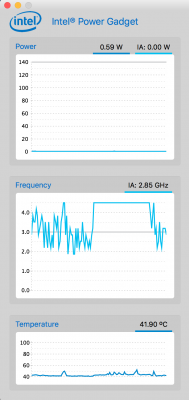
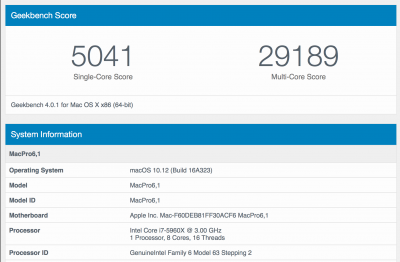
Last edited:
- Joined
- Nov 19, 2015
- Messages
- 56
- Motherboard
- Gigabyte UD4 X99 v1.1 / Bios F23
- CPU
- Intel i7 5820k CPU OC 4.5ghz
- Graphics
- EVGA Nvidia GTX 960
I found the problem. The xcpm_bootstrap patch for Haswell-E is:
Code:83C3C483FB22 83C3C183FB22 xcpm_bootstrap Sierra © Pike R. Alpha 10.12
View attachment 218698 View attachment 218699
I've successfully installed Sierra using an X99 UD4 5820k o/c at 4.3ghz and used what Chiechi posted which fixed the freqVectorsEdit.sh - " sysctl -n machdep.xcpm.vectors_loaded_count returns 0 " error, I now get - returns 1
Since this I'm now better power results using Intel Power Gadget averaging 5 to 6W, before I was getting 15W + at idle.
But now my frequency result doesn't flat-line at max when running Geekbench, it jumps about from 2 to 4.3ghz....
Apart from this issue everything runs smoothly!
Does anyone know of a solution to this Turbo Drop problem?....
Cheers
Noodlez
Last edited:
- Joined
- May 12, 2011
- Messages
- 2,581
- Motherboard
- GA-X99M-Gaming 5
- CPU
- i7-5930K
- Graphics
- GTX 970
- Mac
- Classic Mac
- Mobile Phone
Saving 10w @ idle and losing cpu max doesn't make much sense... You might try these:I've successfully installed Sierra using an X99 UD4 5820k o/c at 4.3ghz and used what Chiechi posted which fixed the freqVectorsEdit.sh - " sysctl -n machdep.xcpm.vectors_loaded_count returns 0 " error, I now get - returns 1
Since this I'm now better power results using Intel Power Gadget averaging 5 to 6W, before I was getting 15W + at idle.
But now my frequency result doesn't flat-line at max when running Geekbench, it jumps about from 2 to 4.3ghz....
Apart from this issue everything runs smoothly!
Does anyone know of a solution to this Turbo Drop problem?....
Noodlez
Code:
<dict>
<key>Comment</key>
<string>xcpm_bootstrap Sierra</string>
<key>Disabled</key>
<false/>
<key>Find</key>
<data>
g8PEg/si
</data>
<key>Replace</key>
<data>
g8PBg/si
</data>
</dict>
<dict>
<key>Comment</key>
<string>SammlerG Sierra xcpm MSR Patch 1 / xcpm support Pike R. Alpha</string>
<key>Disabled</key>
<false/>
<key>Find</key>
<data>
qgEAANwzAAAAAAAAAAAAAAAAAAAAAAAAAQ==
</data>
<key>Replace</key>
<data>
qgEAANwzAAAAAAAAAAAAAAAAAAAAAAAAAA==
</data>
</dict>
<dict>
<key>Disabled</key>
<false/>
<key>Find</key>
<data>
QgYAANwzAAAAAAAAAAAAAB8AAAAAAAAAGAAAAAAAAAAA
AAAAAAAAAAAAAAAAAAAA
</data>
<key>Replace</key>
<data>
QgYAAAAAAAAAAAAAAAAAAB8AAAAAAAAAGAAAAAAAAAAA
AAAAAAAAAAAAAAAAAAAA
</data>
</dict>
<dict>
<key>Disabled</key>
<false/>
<key>Find</key>
<data>
idjB4Ai5mQE=
</data>
<key>Replace</key>
<data>
uAAlAAC5mQE=
</data>
</dict>
<dict>
<key>Comment</key>
<string>SammlerG Sierra xcpm MSR Patch 5 / xcpm support Pike R. Alpha</string>
<key>Disabled</key>
<false/>
<key>Find</key>
<data>
4gAAAEwAAAAAAAAAAAAAAA8EAAAAAAAABQAAHg==
</data>
<key>Replace</key>
<data>
4gAAAEwAAAAAAAAAAAAAAA8EAAAAAAAAAwQAfg==
</data>
</dict>
<dict>
<key>Comment</key>
<string>SammlerG Sierra xcpm MSR Patch 3 / xcpm support Pike R. Alpha</string>
<key>Disabled</key>
<false/>
<key>Find</key>
<data>
OgYAANwzAAAAAAAAAAAAAB8AAAAAAAAAAAAAAAAAAAAA
AAAAAAAAAAAAAAAAAAAA
</data>
<key>Replace</key>
<data>
OgYAAAAAAAAAAAAAAAAAAAAAAAAAAAAAAAAAAAAAAAAA
AAAAAAAAAAAAAAAAAAAA
</data>
</dict>
<dict>
<key>Comment</key>
<string>_cpuid_set_info Sierra</string>
<key>Disabled</key>
<true/>
<key>Find</key>
<data>
D7bEg8Dpg/hH
</data>
<key>Replace</key>
<data>
D7bEg8Dmg/hH
</data>
</dict>
<dict>
<key>Comment</key>
<string>reboot fix Sierra (c) Pike R. Alpha</string>
<key>Disabled</key>
<false/>
<key>Find</key>
<data>
VUiJ5UFXQVZBVUFUU1BBidZBifdIiftFhf8PhA==
</data>
<key>Replace</key>
<data>
w5CJ5UFXQVZBVUFUU1BBidZBifdIiftFhf8PhA==
</data>
</dict>- Joined
- Nov 19, 2015
- Messages
- 56
- Motherboard
- Gigabyte UD4 X99 v1.1 / Bios F23
- CPU
- Intel i7 5820k CPU OC 4.5ghz
- Graphics
- EVGA Nvidia GTX 960
Saving 10w @ idle and losing cpu max doesn't make much sense... You might try these:
Code:<dict> <key>Comment</key> <string>xcpm_bootstrap Sierra</string> <key>Disabled</key> <false/> <key>Find</key> <data> g8PEg/si </data> <key>Replace</key> <data> g8PBg/si </data> </dict> <dict> <key>Comment</key> <string>SammlerG Sierra xcpm MSR Patch 1 / xcpm support Pike R. Alpha</string> <key>Disabled</key> <false/> <key>Find</key> <data> qgEAANwzAAAAAAAAAAAAAAAAAAAAAAAAAQ== </data> <key>Replace</key> <data> qgEAANwzAAAAAAAAAAAAAAAAAAAAAAAAAA== </data> </dict> <dict> <key>Disabled</key> <false/> <key>Find</key> <data> QgYAANwzAAAAAAAAAAAAAB8AAAAAAAAAGAAAAAAAAAAA AAAAAAAAAAAAAAAAAAAA </data> <key>Replace</key> <data> QgYAAAAAAAAAAAAAAAAAAB8AAAAAAAAAGAAAAAAAAAAA AAAAAAAAAAAAAAAAAAAA </data> </dict> <dict> <key>Disabled</key> <false/> <key>Find</key> <data> idjB4Ai5mQE= </data> <key>Replace</key> <data> uAAlAAC5mQE= </data> </dict> <dict> <key>Comment</key> <string>SammlerG Sierra xcpm MSR Patch 5 / xcpm support Pike R. Alpha</string> <key>Disabled</key> <false/> <key>Find</key> <data> 4gAAAEwAAAAAAAAAAAAAAA8EAAAAAAAABQAAHg== </data> <key>Replace</key> <data> 4gAAAEwAAAAAAAAAAAAAAA8EAAAAAAAAAwQAfg== </data> </dict> <dict> <key>Comment</key> <string>SammlerG Sierra xcpm MSR Patch 3 / xcpm support Pike R. Alpha</string> <key>Disabled</key> <false/> <key>Find</key> <data> OgYAANwzAAAAAAAAAAAAAB8AAAAAAAAAAAAAAAAAAAAA AAAAAAAAAAAAAAAAAAAA </data> <key>Replace</key> <data> OgYAAAAAAAAAAAAAAAAAAAAAAAAAAAAAAAAAAAAAAAAA AAAAAAAAAAAAAAAAAAAA </data> </dict> <dict> <key>Comment</key> <string>_cpuid_set_info Sierra</string> <key>Disabled</key> <true/> <key>Find</key> <data> D7bEg8Dpg/hH </data> <key>Replace</key> <data> D7bEg8Dmg/hH </data> </dict> <dict> <key>Comment</key> <string>reboot fix Sierra (c) Pike R. Alpha</string> <key>Disabled</key> <false/> <key>Find</key> <data> VUiJ5UFXQVZBVUFUU1BBidZBifdIiftFhf8PhA== </data> <key>Replace</key> <data> w5CJ5UFXQVZBVUFUU1BBidZBifdIiftFhf8PhA== </data> </dict>
Thanks for your help, after adding these I managed a max flat-line of 3.70ghz but it was still below my o/c rate of 4.30ghz.
I also tried replacing these instead of the original "kernals to patch" but still no joy...
I've provided my config and ssdt if yourself or someone could take a look to see if there is something I've missed..
My bios settings are:
Auto o/c setting - 4.3ghz
Memory setting - Profile 1
CSM Support - Disabled
Default settings everything else.
Many Thanks
Noodlez
Attachments
- Joined
- May 12, 2011
- Messages
- 2,581
- Motherboard
- GA-X99M-Gaming 5
- CPU
- i7-5930K
- Graphics
- GTX 970
- Mac
- Classic Mac
- Mobile Phone
- Joined
- Sep 23, 2011
- Messages
- 22
- Motherboard
- Gigabyte GA-Z270X-UD3
- CPU
- i7-7700K
- Graphics
- RX 580
- Mac
- Mobile Phone
I've successfully installed Sierra using an X99 UD4 5820k o/c at 4.3ghz and used what Chiechi posted which fixed the freqVectorsEdit.sh - " sysctl -n machdep.xcpm.vectors_loaded_count returns 0 " error, I now get - returns 1
Since this I'm now better power results using Intel Power Gadget averaging 5 to 6W, before I was getting 15W + at idle.
But now my frequency result doesn't flat-line at max when running Geekbench, it jumps about from 2 to 4.3ghz....
Apart from this issue everything runs smoothly!
Does anyone know of a solution to this Turbo Drop problem?....
Cheers
Noodlez
I do not think that the power graph is accurate in the Power Gadget. Mine now reads less than 1 W all the time. It is also known that having XMP active in the BIOS breaks the power graph.
Also, the clock should jump around during a Geekbench run. If you want to see the CPU peg to the turbo frequency, use a stress test (e.g., piping a loop to /dev/null.)
If you aren't hitting your OC turbo frequency, make sure you specified it when you ran ssdtPRGen.sh.
You should take a look at AppleIntelInfo.kext, which spits out all kinds of useful information.
- Joined
- May 12, 2011
- Messages
- 2,581
- Motherboard
- GA-X99M-Gaming 5
- CPU
- i7-5930K
- Graphics
- GTX 970
- Mac
- Classic Mac
- Mobile Phone
- Joined
- Sep 23, 2011
- Messages
- 22
- Motherboard
- Gigabyte GA-Z270X-UD3
- CPU
- i7-7700K
- Graphics
- RX 580
- Mac
- Mobile Phone
Your experience may vary; core frequencies on my X99 jump around during Geekbench in Linux, Windows and OS X. Here is what a Geekbench run looks like on my stock i7-4770k.
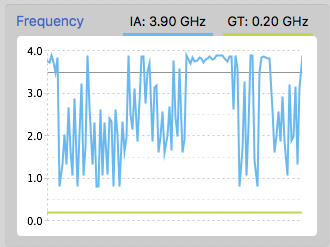
Running a stress test will peg the CPU to turbo frequency unless there is a problem with frequency scaling. Running a benchmark will not necessary do so. Thus, if you want to test whether your CPU maintains its turbo frequency under load, run a stress test. If you want to benchmark your rig, run a benchmark.
- Status
- Not open for further replies.
Copyright © 2010 - 2024 tonymacx86 LLC