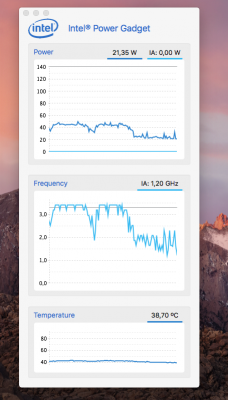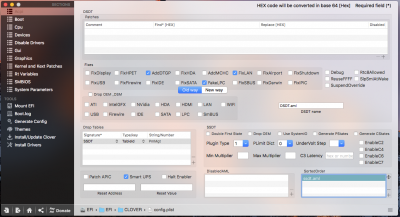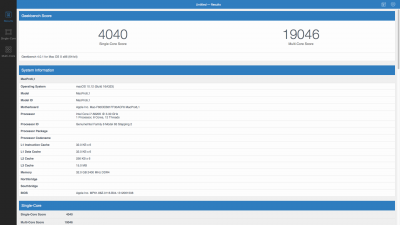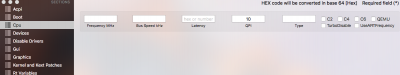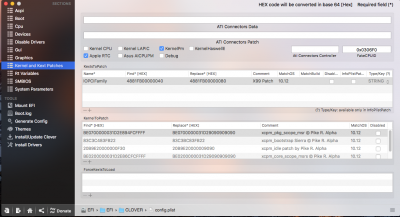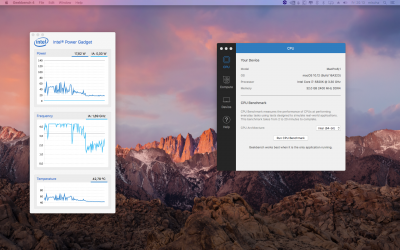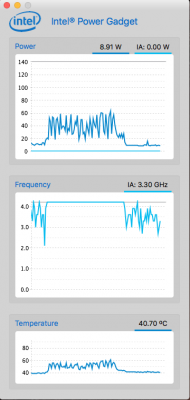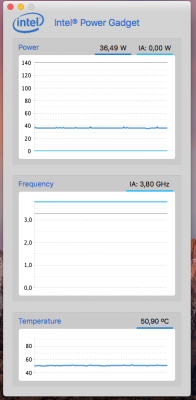- Joined
- Feb 8, 2013
- Messages
- 27
- Motherboard
- Gigabyte UD5 Wifi X99 & Designare Z390
- CPU
- i7-5820K & i9-9900KS
- Graphics
- GTX 1070 & AMD RX 580
- Mac
- Mobile Phone
Hi all,
I have tried the new ssdt file. But no luck so far.
Attached is the AppleintelInfo output.
it has a hw.busfrequency error and c-states seem to be disabled (except C1e).??
i will try to change some settings in bios and let you know.
if anyone has some info that can help please let me know,
thanks Maik
I have tried the new ssdt file. But no luck so far.
Attached is the AppleintelInfo output.
it has a hw.busfrequency error and c-states seem to be disabled (except C1e).??
i will try to change some settings in bios and let you know.
if anyone has some info that can help please let me know,
thanks Maik