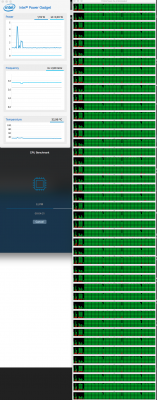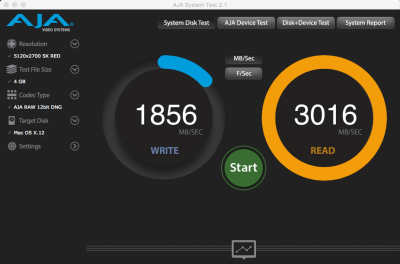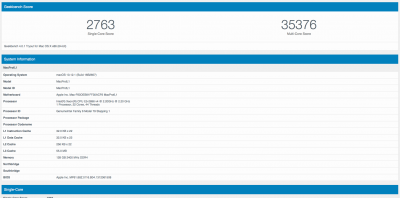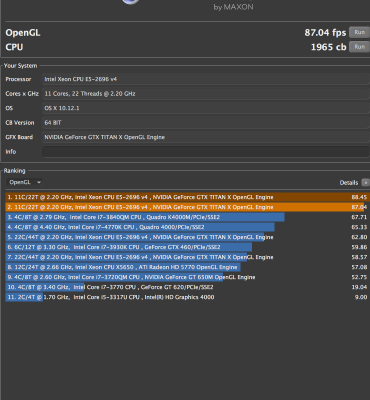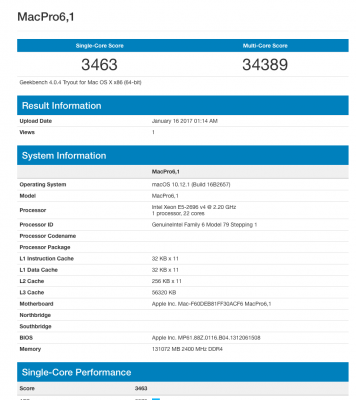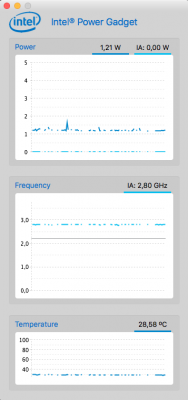- Joined
- May 23, 2010
- Messages
- 245
- Motherboard
- Gigabyte Aorus TRx40 Master
- CPU
- Ryzen Threadripper 3970x
- Graphics
- RX 6900 XT XTHT
- Mac
- Mobile Phone
in my opinion (i need to optimize from my rig)
I will see the problem like that:
1/ stability and reliability (better to have a score lower but fully OK than unstable)
2/ i will choose the way that the best score is for the multi one (not single)
98% of the programs use multi (for 2 or 4 cores and much more) but it is very very rare to have a program stressing for one unique single core!
and much more in my case with 22 cores
so i will say (for me) that i will choose the one which is reliable and better on multi cores,

I will see the problem like that:
1/ stability and reliability (better to have a score lower but fully OK than unstable)
2/ i will choose the way that the best score is for the multi one (not single)
98% of the programs use multi (for 2 or 4 cores and much more) but it is very very rare to have a program stressing for one unique single core!
and much more in my case with 22 cores
so i will say (for me) that i will choose the one which is reliable and better on multi cores,