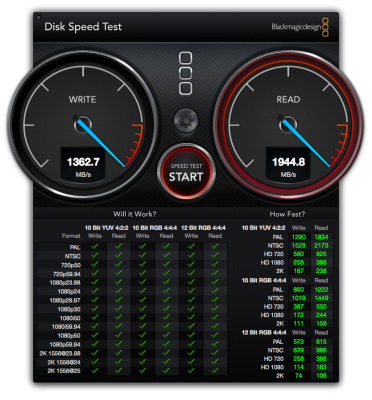Going Bald
Moderator
- Joined
- Aug 14, 2010
- Messages
- 22,391
- Motherboard
- GA-X58A-UD7-F7
- CPU
- W3670
- Graphics
- RX 580
- Mac
- Classic Mac
- Mobile Phone
I want to try this, i have 1 question, does it effect TRIM. thanks you.
AFAIK, TRIM does not work in RAID. Considering that TRIM for non-Apple SSDs does not work without modifying the kext plugins, which invalidates the signing of the kext, which causes Yosemite not to boot - gives a circle/slash on the boot screen unless you turn off signing - which gets turned back on at the next update, I have to wonder why you care.
For non-Apple SSDs installed non-RAID, most have garbage collection in the firmware - all you need to do is give the drive a bit of idle time to take care of the matter before sleep occurs. I have changed my delay time to 15 minutes on display sleep and 45 minutes on system sleep. Since I have a Crucial M500 in the MBP, it seemed the logical thing to do. This seems, so far, to be working well and is recommended by crucial for their SSDs.