- Joined
- Aug 4, 2015
- Messages
- 83
- Motherboard
- iPhone 5s
- CPU
- E3-1230 v3
- Graphics
- nVidia Geforce 8600GT
- Mac
- Mobile Phone
Overview
On OS X/Mac OS X, some people may suffer from the issue that the external disk was not ejected properly after sleep. This problem dates back to the period of the coming of Mavericks, even on a real Mac!
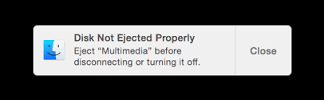
Overview of the tools/solutions
AFAIK, there's two solutions to fix this problem till now:
But for me, install Jettison is not free of charge, and this application will place icon on the right corner of the statue bar once get installed, which is not a good solution from my point of view.
The latter one is open source and free of charge, which means I can know clearly what this application/daemon has done and add as many functions I want to it. With the help of sleepwatcher, there's various script to unmount/mount disk upon sleep, but none of it is so easy to read and some require sleep time delay settings, that's really strange! That's the reason why I started to create my "own" version of script to fix this issue. I optimized the whole progress as well as the installation progress. No more wake/sleep delay time settings! No more complicated command line, no more wake script, just one sleep script for unmount the external devices, once you resume from sleep, all the external devices will mount by system spontaneously. After following this guide step-by-step, no more "Disk not ejected properly" error will occur upon sleep.
Download the latest fixUSB.sh by entering the following command in a terminal window:
Note: If it was the first you execute command "git", please install it by the tips from OS X online(Click "Install"), and then run the above command line again.
This will download the fixUSB.sh to ~/Fix-usb-sleep/ and the next step is to change the permissions of the file(add +x) so that it can be run:
Run the fixUSB.sh in a terminal window by:
If all this procedure has done correctly, you will see the following message
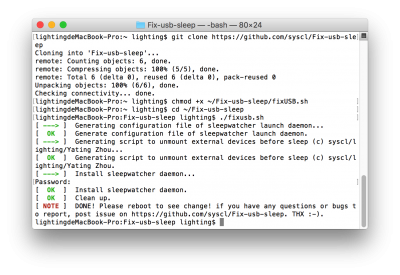
Hope you all enjoy this script and all feedbacks are welcome! Post issue on
Credit:
Bernhard Baehr ([email protected]): without his great sleepwatcher, this project/script will not be created.
RehabMan: I was first inspired by his configuration of launch dameon of VoodooPS2.(refer:
)
On OS X/Mac OS X, some people may suffer from the issue that the external disk was not ejected properly after sleep. This problem dates back to the period of the coming of Mavericks, even on a real Mac!
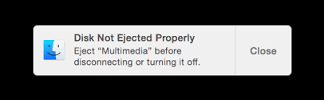
Overview of the tools/solutions
AFAIK, there's two solutions to fix this problem till now:
- Install Jettison from Mac App Store.
- Use sleepwatcher to unmount the external devices before system go to sleep.
But for me, install Jettison is not free of charge, and this application will place icon on the right corner of the statue bar once get installed, which is not a good solution from my point of view.
The latter one is open source and free of charge, which means I can know clearly what this application/daemon has done and add as many functions I want to it. With the help of sleepwatcher, there's various script to unmount/mount disk upon sleep, but none of it is so easy to read and some require sleep time delay settings, that's really strange! That's the reason why I started to create my "own" version of script to fix this issue. I optimized the whole progress as well as the installation progress. No more wake/sleep delay time settings! No more complicated command line, no more wake script, just one sleep script for unmount the external devices, once you resume from sleep, all the external devices will mount by system spontaneously. After following this guide step-by-step, no more "Disk not ejected properly" error will occur upon sleep.
Download the latest fixUSB.sh by entering the following command in a terminal window:
Code:
[/B][COLOR=#333333][FONT=Consolas]git clone https://github.com/syscl/Fix-usb-sleep[/FONT][/COLOR][B]Note: If it was the first you execute command "git", please install it by the tips from OS X online(Click "Install"), and then run the above command line again.
This will download the fixUSB.sh to ~/Fix-usb-sleep/ and the next step is to change the permissions of the file(add +x) so that it can be run:
Code:
[/B][B]chmod +x ~/Fix-usb-sleep/fixUSB.sh[/B][B]Run the fixUSB.sh in a terminal window by:
Code:
cd ~/Fix-usb-sleep
./fixusb.shIf all this procedure has done correctly, you will see the following message
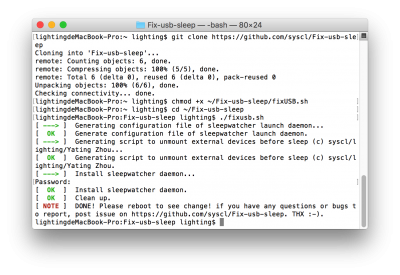
Hope you all enjoy this script and all feedbacks are welcome! Post issue on
HTML:
https://github.com/syscl/Fix-usb-sleepCredit:
Bernhard Baehr ([email protected]): without his great sleepwatcher, this project/script will not be created.
RehabMan: I was first inspired by his configuration of launch dameon of VoodooPS2.(refer:
HTML:
https://github.com/RehabMan/OS-X-Voodoo-PS2-Controller/wiki/How-to-Install