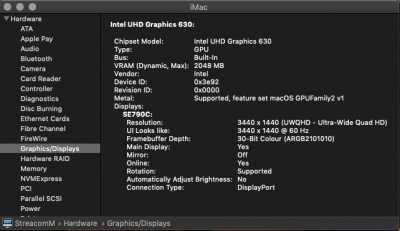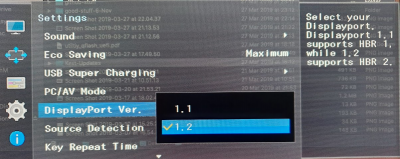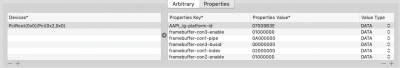- Joined
- Jun 4, 2016
- Messages
- 132
- Motherboard
- Gigabyte Z370N-WiFi-F10-Clover
- CPU
- i5-8600
- Graphics
- HD 630
- Mac
- Mobile Phone
With your latest EFI/kexts from GitHub my boot process gets stuck on `ioconsoleusers gioscreenlockstate 3`
Sorry, no idea
Your EFI/Extensions boot after a BIOS update!
If i understand, this is after you flashed F10. This is progress.
Maybe reset your BIOS.
^^ reset the CMOS & VRAM. Sorry if you already did it. Also not sure if flashing BIOS does that, but I would make certain your CMOS/VRAM is clear. Maybe flash F10 again and load optimised defaults etc.
I think you're right, the problem is low-level.