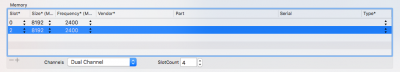- Joined
- Mar 20, 2012
- Messages
- 451
- Motherboard
- GA-Z170Z-UD3 << need manufacturer name >> See Forum Rules !!
- CPU
- i5 6600K
- Graphics
- << need model number >> See Forum Rules !!
- Mac
- Mobile Phone
Hi there! First time builder here. I have followed this and the tonymac guide to the letter to do a fresh install of EL Capitan on a Z170N-WIFI with:
i7 6700
2x16gb Corsair Vengeance LPX DDR4-3200
EVGA GTX 970 FTW+
Samsung 850 EVO 250GB
2 x Seagate Barracuda 2TB
I keep getting the "essentials.pkg" error 10 minutes into the install.
I have done a few things people have suggested such as adding boot flags, using different USBs, re-downloading the EL Capitan installer and Unibeast, leaving one RAM stick in, tried with integrated GFX and GPU. Same results for each one.
Any help would be appreciated.
Cheers.
use just 1 memory stick,disconnect the other hard drive,use the config,plist from this thread.