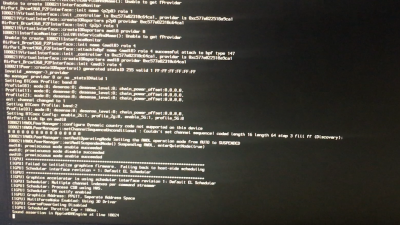- Joined
- Jun 29, 2011
- Messages
- 11
- Motherboard
- Lion
- CPU
- Intel I7 2600K
- Graphics
- Diamond HD6870
- Mac
- Classic Mac
- Mobile Phone
Install is working on El Capitan but I have no sound. There are no sound devices found...also for some reason only 8 of the 16GB Ram is showing up in system profiler. However, both ram modules are seated in MOBO.
Any suggestions?
Any suggestions?