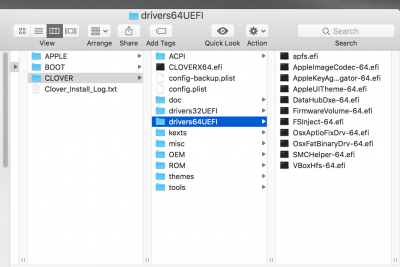- Joined
- Jul 7, 2010
- Messages
- 353
- Motherboard
- Gigabyte GA-Z390 Gaming X
- CPU
- i9-9900
- Graphics
- HD 5870
- Mac
- Mobile Phone
It seems as though the 0030 BIOS for MYHE is gone from Intel's web site. It's not up to version 0040. Does anyone know if 0040 has fixed the issues that seemed to crop up in 0032 and if it's still not possible to downgrade after an update?