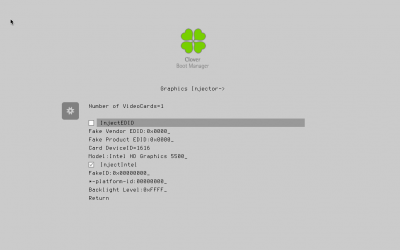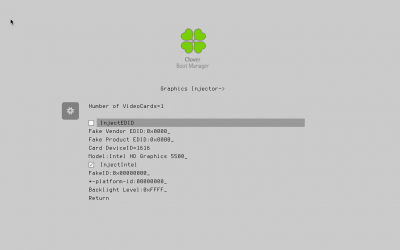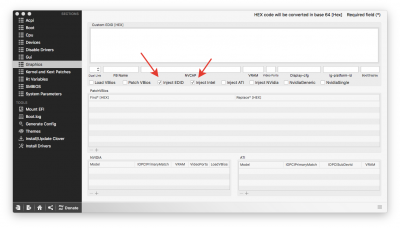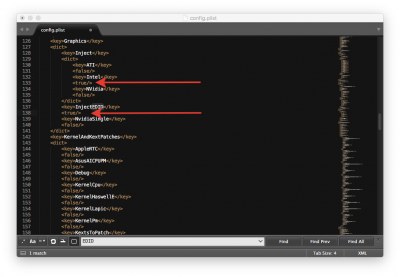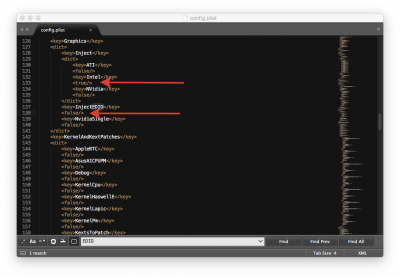RehabMan
Moderator
- Joined
- May 2, 2012
- Messages
- 181,058
- Motherboard
- Intel DH67BL
- CPU
- i7-2600K
- Graphics
- HD 3000
- Mac
- Mobile Phone
Thanks Sbouillon, I tried your config.plist. Unfortunately, it didn't work. I am afraid that Iris 6100 iGPU needs something different that i am missing. The thing is that the system worked ok until recently; now I have blacked out and I don't remember when/if I had changed anything before the problem started.
I will try a clean install (wanted to avoid that, I will use a separate drive anyway), then I will retry Rehabman's guide on a clean system and post to his thread.
Can someone with NUC5i7RYH verify that it works with the latest OSX 10.11.6 (including latest security update) and latest NUC BIOS ?
You might try my guide: http://www.tonymacx86.com/threads/g...clover-uefi-nuc5i5mhye-nuc5i3myhe-etc.191011/
The support for different IGPUs in the SSDT-IGPU is a bit more extensive, and it is easy to add new ones...