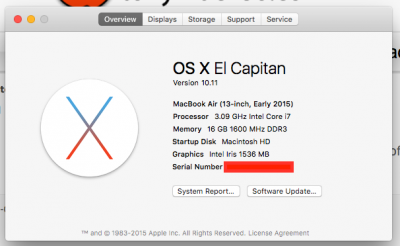Ok - let's see if we can sort this out. I don't claim to have expertise in this area, but I can give you advice based on my own experience.
First, can you confirm whether the sound dropouts are in zandronum only, or do they happen with different sources (eg iTunes music, system sounds or other games)? Test other games if you can. If you are getting dropouts with different sources, it may be worth deleting your aggregate device and creating a new one. I've listed a few things to try below.
If the problem is just with zandronum, are there any audio settings within the game that you can adjust? For example, can you select the aggregate device from within the game?
Also, in the Sound System Preference, have you selected the aggregate device in all three tabs (Sound Effects, Output and Input)? If not, do so. Then unplug your headphones, plug them back in and see if that resolves the problem.
Follow these steps if you decide to create a new aggregate device. If you still can't boot maybe try to boot via your usb installer. Once you've booted successfully, go back to the Sound System Preference and set the Sound Effects, Output and Input tabs back to headphones and Line In. If you have your headphones plugged in, unplug them.
Next, go to the Audio Midi setup and delete your aggregate device with the ' - ' button. Add a new aggregate device with the ' + ' button and select the 'use' checkboxes for the input and output device.
Click on the aggregate device in the left hand column and expand it - you should see the input and output devices below it. Click on the input device then go to the far right of the window and make sure the three 'mute' checkboxes are selected. Leave the output device as-is.
Plug your headphones back into the jack but don't put them on (you'll thank me in a minute) then and click the 'configure speakers' button in the lower right corner. Click the left and right speaker options and you should hear a blast of static from each speaker. If you don't get sound, unplug your headphones then plug them back in and try again. If that doesn't work, post back and we'll tweak your settings a bit more.
One you get sound from your headphones, unplug them from the jack and go back to the Sound System preferences. Make sure you select the aggregate device on all three tabs (Sound Effects, Output and Input). Plug your headphones back in and check to see if you can hear the system sounds. If you can't hear any sound, don't panic - it will come back with some more tweaks. Post back and let us know how you go.
Also, I don't think you can control volume on the aggregate device directly (the speaker icon in the menu bar will be grayed out). You should still be able to set the volume of the system sounds in the Sound Effects tab of the Sound System Preference, and you can still adjust volume within some apps (eg iTunes). I'm using an external Bluetooth speaker which has its own volume controls that allow me to change volume as needed.