- Joined
- Mar 15, 2015
- Messages
- 21
- Motherboard
- Intel NUC5i3MYHE (17D47)
- CPU
- i3-5010U
- Graphics
- HD 5500
- Mac
- Mobile Phone
[Guide] 10.11 on Intel Broadwell NUC 2.0
OK so just to be extra-sure I was using the right SSDT and SSDT-1.aml files, I..
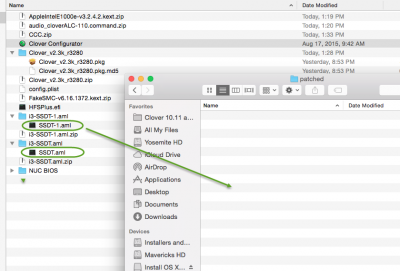
I used the following boot flags:
-v dart=0
Same result - the infinite spinning beachball at this step:

Any ideas?
OK so just to be extra-sure I was using the right SSDT and SSDT-1.aml files, I..
- Re-downloaded them from your link (For NUC5i3: i3-SSDT.aml.zip and i3-SSDT 1.aml.zip (i3-5010U w/ HD5500)
- used clover configurator to mount the EFI partition on the USB installer key and re-copy the two files into the EFI/CLOVER/ACPI/patched/ directory. screen shot attached.
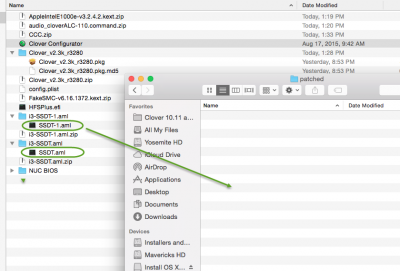
I used the following boot flags:
-v dart=0
Same result - the infinite spinning beachball at this step:

Any ideas?


