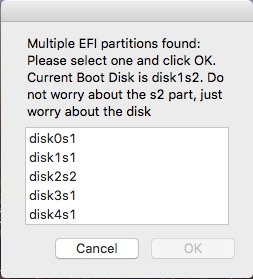- Joined
- Sep 1, 2014
- Messages
- 2,944
- Motherboard
- GA-H87N-WIFI
- CPU
- i7-4790S
- Graphics
- GT 740
- Mac
- Mobile Phone
[Guide] 10.11 on Intel Broadwell NUC 2.0
Yeah, if the directory already exists you can just run the mount part after the "&&" (sudo mount_msdos /dev/disk0s1 /Volumes/EFI) or else use the tool like n3oNLit3 suggests.
Yeah, if the directory already exists you can just run the mount part after the "&&" (sudo mount_msdos /dev/disk0s1 /Volumes/EFI) or else use the tool like n3oNLit3 suggests.