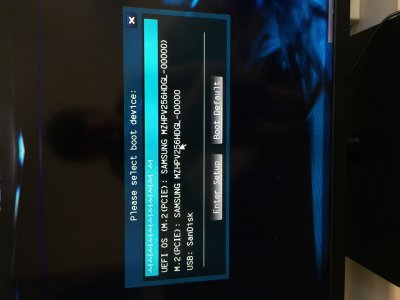- Joined
- Nov 29, 2015
- Messages
- 3
- Motherboard
- ASRock Z170M Pro4S
- CPU
- I5 6500
- Graphics
- EGA GTX 950 SC+
- Mac
- Mobile Phone
Required software (Mostly available on tonymacx86):
UniBeast
MultiBeast
Nvidia Drivers (Optional)
Clover Configurator
KextBeast
IntelMausiDriver.kext
Run Unibeast and install it on your USB Drive
Once done, mount the EFI partition with Clover Configurator and open the config.plist file.
In Boot, check -v, dart=0, nv_disable=1 (if you are using a Nvidia card), kext-dev-mode=1, ncpi=0x2000 and add UseKernelCache=No and PCIRootUID=1
Go to SMBIOS and pic Mac Pro 3,1
Save and run the installer on your PC
Once you get OSX installed after formatting the disk in Disk Utility, you will notice ethernet fails to work.
Run MultiBeast as usual; select UEFI Boot Mode, 100 Series Audio, FakeSMC, IntelMausiEthernet, Increase Max Port Limit and Build.
Before shutting down, you can run the Nvidia Web Drivers and then edit your config.plist to have nvda_drv=1, kext-dev-mode=1, dart=0 and -v to diagnose any possible issue.
Launch OSX and come to find that the ethernet still isn’t working.
To fix this, download IntelMausiEthernet.kext and install it using kextBeast.
Everything should be Fixed!
UniBeast
MultiBeast
Nvidia Drivers (Optional)
Clover Configurator
KextBeast
IntelMausiDriver.kext
Run Unibeast and install it on your USB Drive
Once done, mount the EFI partition with Clover Configurator and open the config.plist file.
In Boot, check -v, dart=0, nv_disable=1 (if you are using a Nvidia card), kext-dev-mode=1, ncpi=0x2000 and add UseKernelCache=No and PCIRootUID=1
Go to SMBIOS and pic Mac Pro 3,1
Save and run the installer on your PC
Once you get OSX installed after formatting the disk in Disk Utility, you will notice ethernet fails to work.
Run MultiBeast as usual; select UEFI Boot Mode, 100 Series Audio, FakeSMC, IntelMausiEthernet, Increase Max Port Limit and Build.
Before shutting down, you can run the Nvidia Web Drivers and then edit your config.plist to have nvda_drv=1, kext-dev-mode=1, dart=0 and -v to diagnose any possible issue.
Launch OSX and come to find that the ethernet still isn’t working.
To fix this, download IntelMausiEthernet.kext and install it using kextBeast.
Everything should be Fixed!