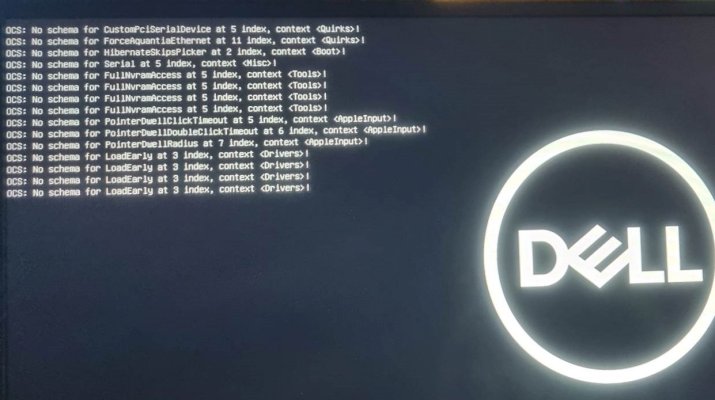- Joined
- Jul 15, 2019
- Messages
- 35
- Motherboard
- Dell XPS 9560
- CPU
- i7-7700HQ
- Graphics
- GTX 1050/HD 630
- Mac
- Mobile Phone
I saw that people were still having issues on the GitHub support thread but since the other poster said that they didn't have issues, figured it might be a few isolated instances and the 9560 would be unaffectedThe newest VoodooI2C does not resolve that issue. It's been narrowed to a bug in VirtualSMC, and has been escalated to that team for resolution.
Thanks for following up, InsaneCultist.