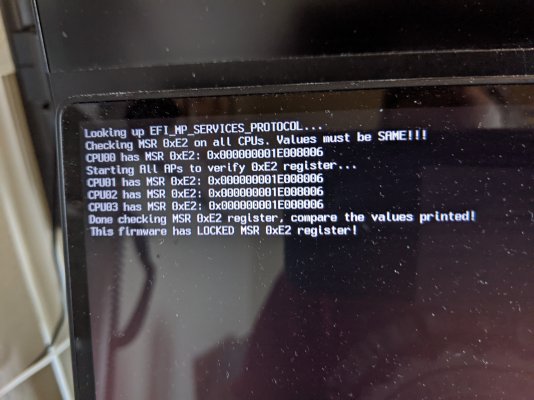- Joined
- Jul 25, 2013
- Messages
- 448
- Motherboard
- Asus X99 Deluxe
- CPU
- E5-2697v3
- Graphics
- RX 580
- Mac
- Classic Mac
- Mobile Phone
Markdown (GitHub flavored):# Added to boot-args `-cdfon -igfxmpc -igfxhdmidivs brcmfx-country=#a` ## Explaination ``` # Whatevergreen flags -cdfon (and enable-hdmi20 property) to enable HDMI 2.0 patches -igfxmpc boot argument (enable-max-pixel-clock-override and max-pixel-clock-frequency properties) to increase max pixel clock (as an alternative to patching CoreDisplay.framework). -igfxhdmidivs boot argument (and enable-hdmi-dividers-fix property) to fix the infinite loop on establishing Intel HDMI connections with a higher pixel clock rate on SKL, KBL and CFL platforms. ``` # Enables 867Mbps speeds `brcmfx-country=#a`
We should be able to incorporate these into Device Properties in a future release. Thanks for your research!
@InsaneCultist after the update my keyboard shortcuts are only working with the right CMD Key.
Any idea what the problem could be?
If updating from an older version, check your Option to Command remap in Keyboard settings. Alternatively, you could roll back VoodooPS2Controller and its subsidiaries and see if this fixes the issue. I almost exclusively use my left CMD key and have not seen an issue with this release, but it wouldn't be the first time an odd bug affects just a few users.