- Joined
- Jun 24, 2014
- Messages
- 289
- Motherboard
- ASUS Maximus VII Hero
- CPU
- i7 4790k
- Graphics
- HD 4600 + GTX 970
- Mac
- Mobile Phone
Thanks for carrying the torch @InsaneCultist
Wanted to drop in see how everyone is doing. I honestly can see this laptop going a few more years easy. I hadn't used this laptop since whenever I posted the last update and it was just to update it. Last week I wiped and gave this laptop to my sister who is very happy with it.
I skimmed the thread and saw you guys are having problems with HDMI audio and FakePCIID. I looked into this before b/c it has been long deprecated and should be done via device properties. I can't remember why I stopped besides that FakePCIID still worked.
IIRC the main problem is the custom patches in the framebuffer. Due to this, WEG doesn't rename the device from displayport to hdmi which is necessary for audio. Here is a snippet of the WEG FAQ and part I am talking about.
Unfortunately I can no longer test this but I downloaded your EFI and took a look at the config. Forgive me if I missed other fixes that may change what I propose for a fix.
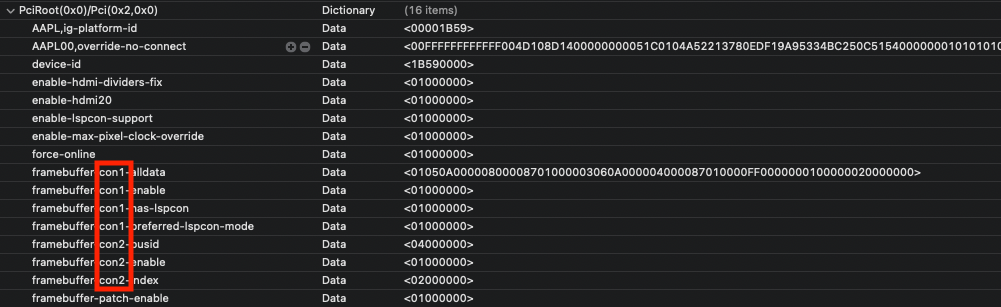
See where the framebuffer-con-x are, there are 2 connections, likely 1 is the internal display and 2 is hdmi out. I do however remember something being weird about this way our con-x was laid out. What you want to try is adding
I have attached the plist from the guide but with this change to con2, give it a try. If it doesn't work try the change on con1. Obviously disable all fakepciid etc
Wanted to drop in see how everyone is doing. I honestly can see this laptop going a few more years easy. I hadn't used this laptop since whenever I posted the last update and it was just to update it. Last week I wiped and gave this laptop to my sister who is very happy with it.
I skimmed the thread and saw you guys are having problems with HDMI audio and FakePCIID. I looked into this before b/c it has been long deprecated and should be done via device properties. I can't remember why I stopped besides that FakePCIID still worked.
IIRC the main problem is the custom patches in the framebuffer. Due to this, WEG doesn't rename the device from displayport to hdmi which is necessary for audio. Here is a snippet of the WEG FAQ and part I am talking about.
So the end game to this would be to ensure that the port is showing up as HDMI (00080000)Digital Audio (HDMI / DVI / DP)
To enable digital audio it is necessary to set the hda-gfx properties and patches the connectors.
To enable audio in general and HDMI in particular use WEG along with AppleALC.kext. AppleALC automatically injects missing hda-gfx properties.
On 10.10.5 and above, WEG automatically changes the connector-type of DP (00040000) to HDMI (00080000), only if not used Custom patching. Physical connection may be of any type (HDMI, DVI, DP), but for the digital audio connector-type must explicitly be HDMI.
Unfortunately I can no longer test this but I downloaded your EFI and took a look at the config. Forgive me if I missed other fixes that may change what I propose for a fix.
See where the framebuffer-con-x are, there are 2 connections, likely 1 is the internal display and 2 is hdmi out. I do however remember something being weird about this way our con-x was laid out. What you want to try is adding
| framebuffer-con2-type | data | <00080000> |
I have attached the plist from the guide but with this change to con2, give it a try. If it doesn't work try the change on con1. Obviously disable all fakepciid etc
