You are using an out of date browser. It may not display this or other websites correctly.
You should upgrade or use an alternative browser.
You should upgrade or use an alternative browser.
[Guide] Dell XPS 9560 Mojave VirtualSMC, I2C Trackpad, Clover UEFI Hotpatch
- Thread starter blazinsmokey
- Start date
- Status
- Not open for further replies.
- Joined
- Dec 30, 2013
- Messages
- 83
- Motherboard
- Dell 9570
- CPU
- i7-8750H
- Graphics
- HD 630
What do you mean you have disabled thunderbolt 3? I didn t see any ssdt related to thunderbolt 3 in the Acpi patched the EfiFolder from Nikoel .So, I'm using same folder as @nikoel now and everything seems to be working except Bluetooth and AppStore.
I've disabled Thunderbolt boot and pre-boot too as I really don't need it. I've found in my testing that TB16 hotplug works. My laptop was already booted up and I inserted the USB-C cable from TB16 dock and everything was recognized and worked. Can you guys give that a try?
Tried 2 diffenrent usb-C adaptors with hdmi out and usb 3 inputs and only usb 3 ports work. When I unplug hdmi from that adaptor the computer reboots. What am I missing there?
- Joined
- Apr 13, 2017
- Messages
- 27
- Motherboard
- Intel NUC NUC8I7HNK
- CPU
- i7-8705G
- Graphics
- Vega M
- Mac
- Mobile Phone
What do you mean you have disabled thunderbolt 3? I didn t see any ssdt related to thunderbolt 3 in the Acpi patched the EfiFolder from Nikoel .
Tried 2 diffenrent usb-C adaptors with hdmi out and usb 3 inputs and only usb 3 ports work. When I unplug hdmi from that adaptor the computer reboots. What am I missing there?
I mean I disabled thunderbolt boot and preboot support in BIOS. USB adapter tends to be different than Thunderbolt dock, so it might not work for you. I am curious to see inputs from other people using TB16 dock from Dell.
I do not have a USB3 drive with me right now but I'll send my testing results with one tomorrow.
EDIT: Here's the result of USB 3.0 drive connected to my TB16.
Last edited:
- Joined
- Oct 8, 2018
- Messages
- 36
- Motherboard
- Gigabite X570 AorusPro WiFi
- CPU
- Ryzen 3900x OC 4.5gHz
- Graphics
- RedDevil 6900xt
- Mac
- Mobile Phone
I think guys, you may just want to give up on the hot plug for now
Hot plug only works partially - I get patchy USB support and only sometimes - at dubious speeds.
For full comparability on my machine I need to plug thunderbolt connection during the clover boot-screen with the following:
in BIOS
Enable Thunderbolt Support
Enable Thunderbolt Adapter Boot Support
Enable Thunderbolt Adapter Pre-Boot Modules
Security Level - No Security
I have two Samsung T5 drives connected alongside iphone, headphones and a USB 2 drive and a 5K Samsung monitor connection. Based on what my laptop is driving, the connection must be thunderbolt.
All drives are USB 3.2 Speeds - If I were to drag and drop RAW X7 .dng footage between drive 1 and drive 2 - 20GB folder transfer takes around 1 minute. From internal drive its about 10-20% faster depending on the number of files and size. Giving me speeds of around 20-30GB/Minute write and beyond ludicrous read speeds
I did hit F11 a few times in clover when I modified Sammy's config to arrive at the one I'm using now to clear everything
I do not have anything in my L/E S/L/E apart from the ethernet hack
Bluetooth is flawless too. I have airpods, BoseA20 and a mouse connected at the same time. I run DW1560
Unfortunately I'm too much of a noob to help like blazemoney and the rest of you. But what I can say is that I've only experienced one crash. I shutdown and start my laptop every time I leave and arrive at my office
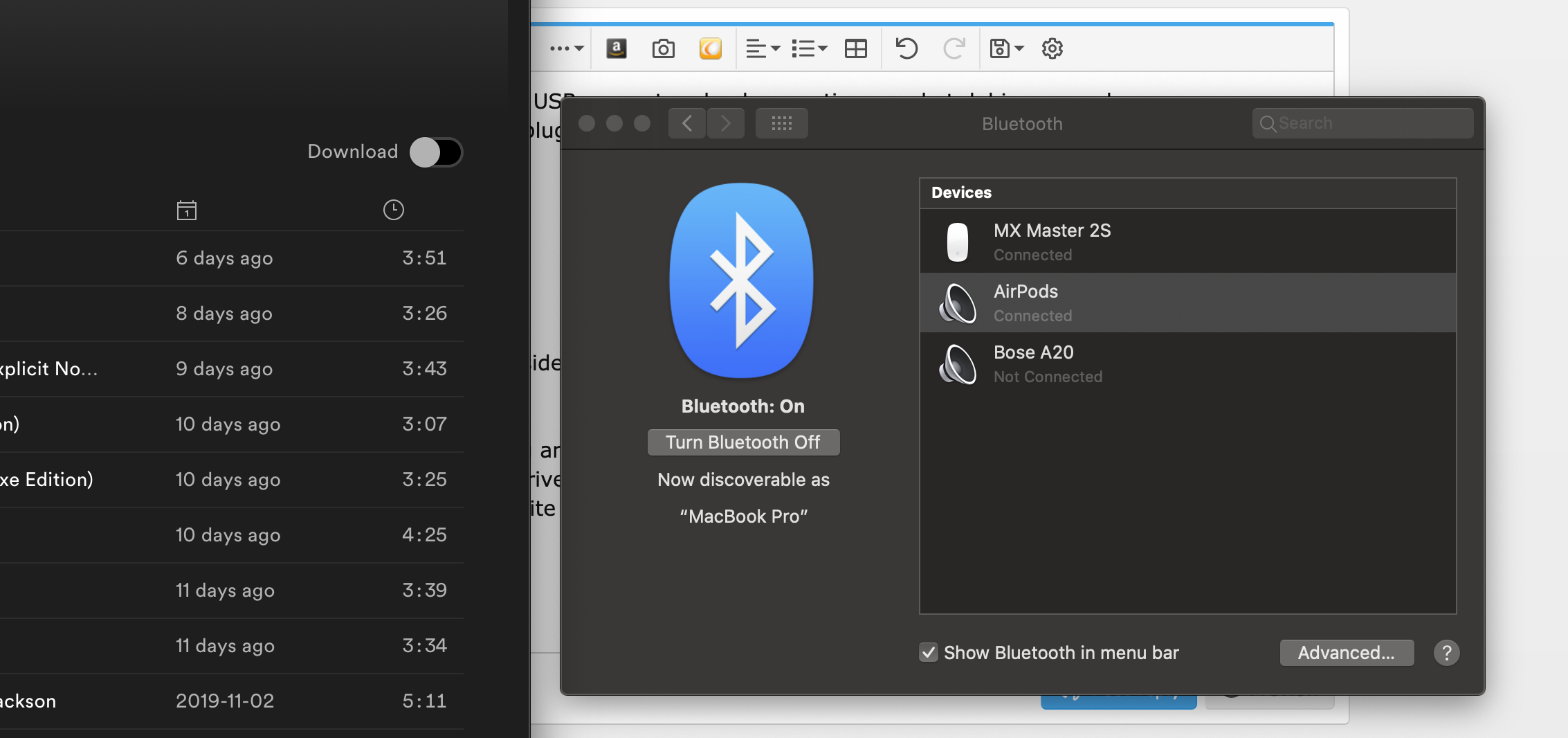


Hot plug only works partially - I get patchy USB support and only sometimes - at dubious speeds.
For full comparability on my machine I need to plug thunderbolt connection during the clover boot-screen with the following:
in BIOS
Enable Thunderbolt Support
Enable Thunderbolt Adapter Boot Support
Enable Thunderbolt Adapter Pre-Boot Modules
Security Level - No Security
I have two Samsung T5 drives connected alongside iphone, headphones and a USB 2 drive and a 5K Samsung monitor connection. Based on what my laptop is driving, the connection must be thunderbolt.
All drives are USB 3.2 Speeds - If I were to drag and drop RAW X7 .dng footage between drive 1 and drive 2 - 20GB folder transfer takes around 1 minute. From internal drive its about 10-20% faster depending on the number of files and size. Giving me speeds of around 20-30GB/Minute write and beyond ludicrous read speeds
I did hit F11 a few times in clover when I modified Sammy's config to arrive at the one I'm using now to clear everything
I do not have anything in my L/E S/L/E apart from the ethernet hack
Bluetooth is flawless too. I have airpods, BoseA20 and a mouse connected at the same time. I run DW1560
Unfortunately I'm too much of a noob to help like blazemoney and the rest of you. But what I can say is that I've only experienced one crash. I shutdown and start my laptop every time I leave and arrive at my office
Last edited:
- Joined
- Dec 30, 2013
- Messages
- 83
- Motherboard
- Dell 9570
- CPU
- i7-8750H
- Graphics
- HD 630
Hi Nikoel
Thanks for your feedback. It is strange I followed your advise
in BIOS
Enable Thunderbolt Support
Enable Thunderbolt Adapter Boot Support
Enable Thunderbolt Adapter Pre-Boot Modules
Security Level - No Security
So if I understand correctly I dont need the ssdt-tb3-v1.aml in the acpi patched folder in order to get thunderbolt3 device working as long as I hotplug it on clover boot screen, right.
Another question for you: can you attach a Screen to the dell 9560 hdmi out with your EFI ?
For me it doesn t work. I don t have my thunderbolt 3 device yet. I could live with the clover bootloader ritual every morning but I really need the dell hdmi out on this laptop.
Please let me know
Thanks for your feedback. It is strange I followed your advise
in BIOS
Enable Thunderbolt Support
Enable Thunderbolt Adapter Boot Support
Enable Thunderbolt Adapter Pre-Boot Modules
Security Level - No Security
So if I understand correctly I dont need the ssdt-tb3-v1.aml in the acpi patched folder in order to get thunderbolt3 device working as long as I hotplug it on clover boot screen, right.
Another question for you: can you attach a Screen to the dell 9560 hdmi out with your EFI ?
For me it doesn t work. I don t have my thunderbolt 3 device yet. I could live with the clover bootloader ritual every morning but I really need the dell hdmi out on this laptop.
Please let me know
- Joined
- Oct 8, 2018
- Messages
- 36
- Motherboard
- Gigabite X570 AorusPro WiFi
- CPU
- Ryzen 3900x OC 4.5gHz
- Graphics
- RedDevil 6900xt
- Mac
- Mobile Phone
Hi Nikoel
Thanks for your feedback. It is strange I followed your advise
in BIOS
Enable Thunderbolt Support
Enable Thunderbolt Adapter Boot Support
Enable Thunderbolt Adapter Pre-Boot Modules
Security Level - No Security
So if I understand correctly I dont need the ssdt-tb3-v1.aml in the acpi patched folder in order to get thunderbolt3 device working as long as I hotplug it on clover boot screen, right.
Another question for you: can you attach a Screen to the dell 9560 hdmi out with your EFI ?
For me it doesn t work. I don t have my thunderbolt 3 device yet. I could live with the clover bootloader ritual every morning but I really need the dell hdmi out on this laptop.
Please let me know
I'll see if I can get an HDMI screen at work and I'll post an edit
I can only talk about the Clover folder that I have uploaded, not the Blazemonkey one. What you see is what you get, there are no additional hacks; except for clearing the NVRAM several times over
EDIT: HDMI out works flawlessly
Last edited:
- Joined
- Dec 30, 2013
- Messages
- 83
- Motherboard
- Dell 9570
- CPU
- i7-8750H
- Graphics
- HD 630
Great thanks for the fast reply. Cleaning the nvram makes it now possible to have a 2560x1440p screen attached on either hdmi out or usb-c adaptor with hdmi out.
I added the following boot arg in clover to clean nvram
-s bootarg sudo nvram -c
and then rebooted after
Are you able to output a 4k image through the HDMI or through any usb-c to hdmi adapter. When my 4 k screen is attached it keeps a black screen on the laptop and the 4k screen. Hotplug make the computer reboot as you said before.
With the clover3.4 from blazinsmokey I had a possibility of 4k with 30fps or 1080p with 60fps. I see what I get but is there nobody here that can make that hack a 100% working one, knowing that sd card and nvidia will never work. Anyway this Dell 9560 throttles so badly with nvidia working on windows that I don t consider that an coherent option.
I added the following boot arg in clover to clean nvram
-s bootarg sudo nvram -c
and then rebooted after
Are you able to output a 4k image through the HDMI or through any usb-c to hdmi adapter. When my 4 k screen is attached it keeps a black screen on the laptop and the 4k screen. Hotplug make the computer reboot as you said before.
With the clover3.4 from blazinsmokey I had a possibility of 4k with 30fps or 1080p with 60fps. I see what I get but is there nobody here that can make that hack a 100% working one, knowing that sd card and nvidia will never work. Anyway this Dell 9560 throttles so badly with nvidia working on windows that I don t consider that an coherent option.
- Joined
- Oct 8, 2018
- Messages
- 36
- Motherboard
- Gigabite X570 AorusPro WiFi
- CPU
- Ryzen 3900x OC 4.5gHz
- Graphics
- RedDevil 6900xt
- Mac
- Mobile Phone
Great thanks for the fast reply. Cleaning the nvram makes it now possible to have a 2560x1440p screen attached on either hdmi out or usb-c adaptor with hdmi out.
I added the following boot arg in clover to clean nvram
-s bootarg sudo nvram -c
and then rebooted after
Are you able to output a 4k image through the HDMI or through any usb-c to hdmi adapter. When my 4 k screen is attached it keeps a black screen on the laptop and the 4k screen. Hotplug make the computer reboot as you said before.
With the clover3.4 from blazinsmokey I had a possibility of 4k with 30fps or 1080p with 60fps. I see what I get but is there nobody here that can make that hack a 100% working one, knowing that sd card and nvidia will never work. Anyway this Dell 9560 throttles so badly with nvidia working on windows that I don t consider that an coherent option.
My friend; You have hit something called the hardware ceiling limitation that no clover folder will ever solve.
We have HDMI 1.4 in our laptops - which gives the beautiful cursor streak that is akin to winning solitaire on Windows 98. You’re after HDMI 2.0 - this is the good stuff. Of course better still is DiplayPort - you ain’t getting it as HDMI 1.4 is all we get
That port is almost as frustrating as Dell’s laziness to enable SpeedShift as a factory default
as a sidenote. In Windows, my laptop boosts to 3.8/3.4gHz turbo over several hours without any thermal throttling and gets 68’ at full load on the Nvidea. I do have it undervolted, repasted, taped and on a stand though
Get the stupid TB16 dock and plug it in via USBC/DisplayPort would be my advise
Last edited:
- Joined
- Dec 30, 2013
- Messages
- 83
- Motherboard
- Dell 9570
- CPU
- i7-8750H
- Graphics
- HD 630
as a sidenote. In Windows, my laptop boosts to 3.8/3.4gHz turbo over several hours without any thermal throttling and gets 68’ at full load on the Nvidea. I do have it undervolted, repasted, taped and on a stand though
That is very funny. Mine throttle always at 0.8 after 5minutes of HD video editing. I did the same as you on my laptop (GRIZZLY THERMAL, undervolted etc) but never found a way around it (except disable the inter thermal framework drivers for good) I tried to explain this to the customer support, fought for it for a long time but never got it right even though I had a professional customer service plan. So my only solution was and is still todayto go through mac OS with this laptop.
- Joined
- Jul 31, 2019
- Messages
- 3
I attempted to install this onto external drive and was surprised by how well it worked. Only annoyance was the trackpad which when clicking and dragging something would stay clicked even after unclicking. Are there any alternative/updated kexts for it?
Now however when I try to install it on internal NVMe drive it doesn't show up in the installer. It is detected in Clover though. NVMe drive is SK Hynix PC401 256GB. Am I missing drivers or something?
Now however when I try to install it on internal NVMe drive it doesn't show up in the installer. It is detected in Clover though. NVMe drive is SK Hynix PC401 256GB. Am I missing drivers or something?
- Status
- Not open for further replies.
Copyright © 2010 - 2024 tonymacx86 LLC
