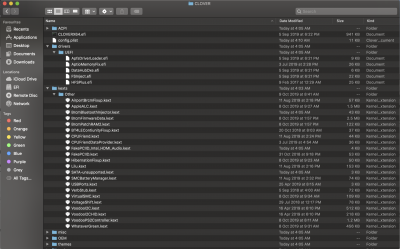- Joined
- Jul 8, 2016
- Messages
- 6
- Motherboard
- Dell Precision 5520
- CPU
- i7-7820
- Graphics
- HD 630
- Mac
- Mobile Phone
Hi Benni, blazinsmokey, LeLunz,
Thank you for the great post, i've followed your guide and managed to get my 5520-4K & 5530-4K dual-booting Mac. I've Windows 10 with BitLocker successfully turned on, but Mojave 10.14.5 isn't able to get FileVault on without any errors - i tried CLOVER3.4.zip and LeLunz's clover - and neither works with Filevault turned on. I have cleaned reinstalled it two times now, but now i just decrypt the volume and left this macOS machine empty until i can solve FV encryption. I attached a screen capture of the EFI & Kext.
- Clover 5070
- I store my EFIs in /Volumes/EFI/CLOVER/drivers/
- IMG* are verbose messages when booting into "FileVault Preboot on Clover screen"
- The verbose messages shows suggest that the FileVault drivers are not found.. I've checked the folders and also tried replacing the kext and efi with opencore, or updating them to the latest versions (applesupportpkg) - nothing work.
Can you help me with this?
Benni, can you share your clover EFI?
Thank you for the great post, i've followed your guide and managed to get my 5520-4K & 5530-4K dual-booting Mac. I've Windows 10 with BitLocker successfully turned on, but Mojave 10.14.5 isn't able to get FileVault on without any errors - i tried CLOVER3.4.zip and LeLunz's clover - and neither works with Filevault turned on. I have cleaned reinstalled it two times now, but now i just decrypt the volume and left this macOS machine empty until i can solve FV encryption. I attached a screen capture of the EFI & Kext.
- Clover 5070
- I store my EFIs in /Volumes/EFI/CLOVER/drivers/
- IMG* are verbose messages when booting into "FileVault Preboot on Clover screen"
- The verbose messages shows suggest that the FileVault drivers are not found.. I've checked the folders and also tried replacing the kext and efi with opencore, or updating them to the latest versions (applesupportpkg) - nothing work.
Can you help me with this?
1: Filevault. This works fine and I have experienced no difficulties. The AppleKeyFeeder driver is vital, in order to be able to type in the password screen and unlock the drive. At least with a DE keyboard, I can only input numbers and simple letters (Upper and lower case) in the password box but I haven't really tried to find work-arounds.
Benni, can you share your clover EFI?
Attachments
Last edited: