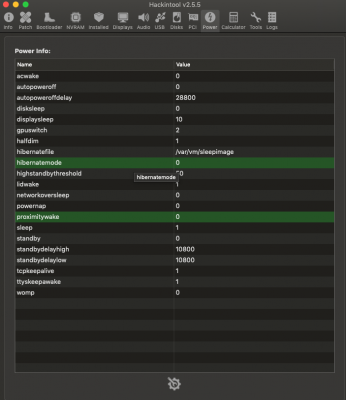I test with Darkwake=1 which leads to the same results as Darkwak=no or 10.
entering terminal command pmset -g log|grep -e " Sleep " -e " Wake " will tell that apparently laptop has full sleep:
Code:
2019-05-26 23:50:11 +0200 Sleep Entering Sleep state due to 'Clamshell Sleep':TCPKeepAlive=disabled Using Batt (Charge:94%) 25 secs
2019-05-26 23:50:36 +0200 Wake Wake from Normal Sleep [CDNVA] due to LID0/HID Activity: Using BATT (Charge:94%) 55 secs
2019-05-26 23:51:31 +0200 Sleep Entering Sleep state due to 'Clamshell Sleep':TCPKeepAlive=disabled Using Batt (Charge:94%) 14 secs
2019-05-26 23:51:45 +0200 Wake Wake from Normal Sleep [CDNVA] due to LID0/HID Activity: Using BATT (Charge:94%)
But if I test using pmset -g assertions we see that PreventUserIdleSystemSleep is set to 1 when handoff is enabled.
Battery only, Handoff disabled:
Code:
Last login: Sun May 26 23:48:46 on console
buzzynesss-macbook-pro:~ buzzyness$ pmset -g assertions
2019-05-26 23:50:56 +0200
Assertion status system-wide:
BackgroundTask 0
ApplePushServiceTask 0
UserIsActive 1
PreventUserIdleDisplaySleep 0
PreventSystemSleep 0
ExternalMedia 0
PreventUserIdleSystemSleep 0
NetworkClientActive 0
Listed by owning process:
pid 98(hidd): [0x0000001c00098024] 00:00:00 UserIsActive named: "com.apple.iohideventsystem.queue.tickle.4294968127.3"
Timeout will fire in 120 secs Action=TimeoutActionRelease
No kernel assertions.
Idle sleep preventers: IODisplayWrangler
Battery only, Handoff enabled:
Code:
buzzynesss-macbook-pro:~ buzzyness$ pmset -g assertions
2019-05-26 23:51:52 +0200
Assertion status system-wide:
BackgroundTask 0
ApplePushServiceTask 0
UserIsActive 1
PreventUserIdleDisplaySleep 0
PreventSystemSleep 0
ExternalMedia 0
PreventUserIdleSystemSleep 1
NetworkClientActive 0
Listed by owning process:
pid 315(sharingd): [0x000000be0001814a] 00:00:01 PreventUserIdleSystemSleep named: "Handoff"
pid 98(hidd): [0x0000001c00098024] 00:00:00 UserIsActive named: "com.apple.iohideventsystem.queue.tickle.4294968127.3"
Timeout will fire in 120 secs Action=TimeoutActionRelease
pid 77(apsd): [0x000000be000b8145] 00:00:01 ApplePushServiceTask named: "com.apple.apsd-datareceived-push.apple.com"
pid 306(useractivityd): [0x000000be00018143] 00:00:01 PreventUserIdleSystemSleep named: "BTLEAdvertisement"
Timeout will fire in 58 secs Action=TimeoutActionTurnOff
No kernel assertions.
Idle sleep preventers: IODisplayWrangler
Also depending if you are on battery or adapter, results are different:
Adapter, handoff enabled, now BTLEAdvertisement (blutooth related) is also blocking sleep:
Code:
buzzynesss-macbook-pro:~ buzzyness$ pmset -g assertions
2019-05-27 00:01:22 +0200
Assertion status system-wide:
BackgroundTask 0
ApplePushServiceTask 0
UserIsActive 1
PreventUserIdleDisplaySleep 0
PreventSystemSleep 0
ExternalMedia 0
PreventUserIdleSystemSleep 1
NetworkClientActive 0
InternalPreventSleep 1
Listed by owning process:
pid 315(sharingd): [0x000002d6000181c6] 00:00:18 PreventUserIdleSystemSleep named: "Handoff"
pid 98(hidd): [0x0000001c00098024] 00:00:00 UserIsActive named: "com.apple.iohideventsystem.queue.tickle.4294968127.3"
Timeout will fire in 600 secs Action=TimeoutActionRelease
pid 306(useractivityd): [0x000002e5000181e6] 00:00:02 PreventUserIdleSystemSleep named: "BTLEAdvertisement"
Timeout will fire in 57 secs Action=TimeoutActionTurnOff
pid 54(powerd): [0x000002d6000d81bc] 00:00:18 InternalPreventSleep named: "com.apple.powermanagement.acwakelinger"
Timeout will fire in 26 secs Action=TimeoutActionRelease
No kernel assertions.
Idle sleep preventers: IODisplayWrangler
Adapter, handoff disabled:
Code:
buzzynesss-macbook-pro:~ buzzyness$ pmset -g assertions
2019-05-27 00:05:32 +0200
Assertion status system-wide:
BackgroundTask 0
ApplePushServiceTask 0
UserIsActive 1
PreventUserIdleDisplaySleep 0
PreventSystemSleep 0
ExternalMedia 0
PreventUserIdleSystemSleep 0
NetworkClientActive 0
InternalPreventSleep 1
Listed by owning process:
pid 54(powerd): [0x000003b8000d820b] 00:00:21 InternalPreventSleep named: "com.apple.powermanagement.acwakelinger"
Timeout will fire in 23 secs Action=TimeoutActionRelease
pid 98(hidd): [0x0000001c00098024] 00:00:00 UserIsActive named: "com.apple.iohideventsystem.queue.tickle.4294968127.3"
Timeout will fire in 600 secs Action=TimeoutActionRelease
No kernel assertions.
Idle sleep preventers: IODisplayWrangler
Darkwake=no, or 0 or 1 or 10 give the same results but the process blocking system sleep will be different. Darkwake no, 0 or 1 handoff was blocking system sleep. Darkwake=10, sytem sleep was blocked by evenCalendar.
Really strange. Maybe it's nothing but from what I understand is that display and backligh is sleeping but not system here. Maybe there is a delay here before entering full sleep, I don't know. I retested waiting each time 5 minutes before opening lid and it was showing the same.
attached is my power settings taken from Hackintool.