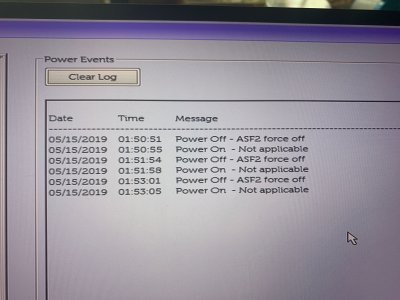Feartech
Moderator
- Joined
- Aug 3, 2013
- Messages
- 32,362
- Motherboard
- Asus N752VX-OpenCore
- CPU
- i7-6700HQ / HM170
- Graphics
- HD 530 1920 x 1080
- Mac
- Mobile Phone
As per rules, please update your hardware profile to allow others to help you easierHi All!
Thanks for the incredible work. Unfortunately experiencing the same power issues. Using 20Watts idle using the latest clover config (3.2) non Kaby-Lake on i5-5300HQ, peaking at 40Watts whilst browsing the web? Kind of makes me think the dGPU isn't disabled. Is there anything I should be doing to optimise power usage?
please read the faq for proper hardware profile setup:

[FAQ] READ FIRST! Laptop Frequent Questions
Before asking a question, many common questions are already commonly asked and answered, and many answers exist in the sticky threads in this forum. Read this post before and any relevant guide before asking a question... If you ask a question that is answered by this FAQ, you'll likely be...
 www.tonymacx86.com
www.tonymacx86.com