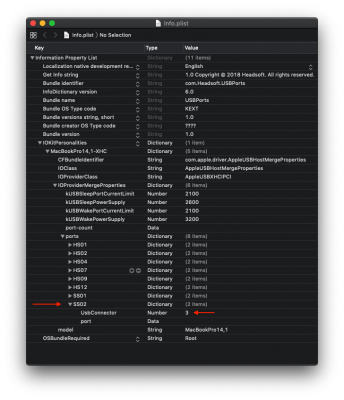- Joined
- Apr 24, 2019
- Messages
- 3
- Motherboard
- Dell 9560 (1080p)
- CPU
- Intel 7700hq
- Graphics
- Intel HD 620 + GTX 1050
Hmm, can't see anything suspicious.
pmset -g assertions
Maybe it's the USB Receiver? Will test it tonight.
Code:
2019-07-17 01:14:28 +0200 Sleep Entering Sleep state due to 'Software Sleep pid=92':TCPKeepAlive=disabled Using Batt (Charge:100%) 28027 secs
2019-07-17 01:14:44 +0200 PM Client Acks Delays to Sleep notifications: [com.apple.apsd is slow(16029 ms)]
2019-07-17 09:01:34 +0200 Kernel Client Acks Delays to Sleep notifications: [AppleIntelFramebuffer driver is slow(msg: SetState to 1)(1495 ms)] [powerd is slow(16032 ms)]
2019-07-17 09:01:35 +0200 Wake Wake from Normal Sleep [CDNVA] due to PBTN LID0/User: Using BATT (Charge:38%)
2019-07-17 09:01:35 +0200 Kernel Client Acks Delays to Wake notifications: [ApplePS2Controller driver is slow(msg: SetState to 2)(417 ms)] [AppleIntelFramebuffer driver is slow(msg: SetState to 2)(441 ms)] [en0 driver is slow(msg: DidChangeState to 2)(477 ms)] [AppleHDADriver driver is slow(msg: SetState to 1)(522 ms)] [PRT1 driver is slow(msg: SetState to 2)(1105 ms)]pmset -g assertions
Code:
2019-07-17 09:13:32 +0200
Assertion status system-wide:
BackgroundTask 0
ApplePushServiceTask 0
UserIsActive 1
PreventUserIdleDisplaySleep 0
PreventSystemSleep 0
ExternalMedia 0
PreventUserIdleSystemSleep 0
NetworkClientActive 0
Listed by owning process:
pid 99(hidd): [0x0000001c00098025] 00:00:00 UserIsActive named: "com.apple.iohideventsystem.queue.tickle.4294968188.3"
Timeout will fire in 120 secs Action=TimeoutActionRelease
pid 258(mds_stores): [0x0000003c000b8091] 00:04:16 BackgroundTask named: "com.apple.metadata.mds_stores.power"
pid 64(mds): [0x00000015000b800e] 00:04:54 BackgroundTask named: "com.apple.metadata.mds.power"
Kernel Assertions: 0x4=USB
id=500 level=255 0x4=USB mod=1/1/70 1:00 description=com.apple.usb.externaldevice.14100000 owner=USB Receiver
Idle sleep preventers: IODisplayWranglerMaybe it's the USB Receiver? Will test it tonight.