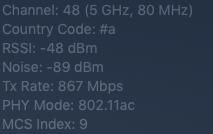Hi everyone.
I got my System to work. and updated to 10.14.2
The Problems I got now are only USB-C and LAN struggles.
First, I haven't installed the DW1560. I am getting it in a few days. Hong Kong shipping^^
My Dell USB-C DA300 Adapter works only when plugged in between start of clover and Mac OS boot.
When its working while having a second display connected, and I am trying to plug into the USB-C Adapter a third display the system gets a panic and crashes.
But I can plug my Second Monitor into the usb-C adapter without crashing. But then again, if the third on the native port gets a connection I get a panic.
When a Monitor is connected to the Adapter the other slots (USB A 3.0, Lan...) don't work.
Lan only works with my Apple USB A Ethernet Adapter.
When I am trying with my Dell adapter I won't become a IP address but It says cable connected. Static ip also don't work.
But when trying first with Apple USB Ethernet adapter, getting an IP address, and then trying with my dell works. its using the same ip which the Apple USB Ethernet adapter got...
But the USB-C hotplug and monitor problems are my biggest problem. So please help! all the problem and reporting files are added.
Panic:
*** Panic Report ***
panic(cpu 0 caller 0xffffff8011cda1ed): Kernel trap at 0xffffff7f9458938b, type 14=page fault, registers:
CR0: 0x000000008001003b, CR2: 0x00000000000001dc, CR3: 0x000000001f010000, CR4: 0x00000000003626e0
RAX: 0x40ea56b7e04100ee, RBX: 0x0000000000000002, RCX: 0x0000000000000001, RDX: 0x0000000000000001
RSP: 0xffffff81f90c3e30, RBP: 0xffffff81f90c3e90, RSI: 0x0000000000000001, RDI: 0x0000000000000002
R8: 0x0000000000000003, R9: 0xffffff8043060420, R10: 0x0000000000000000, R11: 0x0000000000000000
R12: 0x0000000000000002, R13: 0x0000000000000000, R14: 0xffffff81b7762000, R15: 0x0000000000000000
RFL: 0x0000000000010246, RIP: 0xffffff7f9458938b, CS: 0x0000000000000008, SS: 0x0000000000000010
Fault CR2: 0x00000000000001dc, Error code: 0x0000000000000000, Fault CPU: 0x0, PL: 0, VF: 1
Backtrace (CPU 0), Frame : Return Address
0xffffff81f90c3900 : 0xffffff8011baeafd mach_kernel : _handle_debugger_trap + 0x48d
0xffffff81f90c3950 : 0xffffff8011ce85a3 mach_kernel : _kdp_i386_trap + 0x153
0xffffff81f90c3990 : 0xffffff8011cd9fca mach_kernel : _kernel_trap + 0x4fa
0xffffff81f90c3a00 : 0xffffff8011b5bca0 mach_kernel : _return_from_trap + 0xe0
0xffffff81f90c3a20 : 0xffffff8011bae517 mach_kernel : _panic_trap_to_debugger + 0x197
0xffffff81f90c3b40 : 0xffffff8011bae363 mach_kernel : _panic + 0x63
0xffffff81f90c3bb0 : 0xffffff8011cda1ed mach_kernel : _kernel_trap + 0x71d
0xffffff81f90c3d20 : 0xffffff8011b5bca0 mach_kernel : _return_from_trap + 0xe0
0xffffff81f90c3d40 : 0xffffff7f9458938b com.apple.driver.AppleIntelKBLGraphicsFramebuffer : __ZN31AppleIntelFramebufferController20invokeHotplugHandlerEj + 0x4e1
0xffffff81f90c3e90 : 0xffffff7f94568930 com.apple.driver.AppleIntelKBLGraphicsFramebuffer : __ZN31AppleIntelFramebufferController18SWInterruptHandlerEP8OSObjectP22IOInterruptEventSourcei + 0x1b2
0xffffff81f90c3ed0 : 0xffffff80122575dd mach_kernel : __ZN22IOInterruptEventSource12checkForWorkEv + 0x13d
0xffffff81f90c3f30 : 0xffffff8012255672 mach_kernel : __ZN10IOWorkLoop15runEventSourcesEv + 0x1e2
0xffffff81f90c3f70 : 0xffffff8012254bfc mach_kernel : __ZN10IOWorkLoop10threadMainEv + 0x2c
0xffffff81f90c3fa0 : 0xffffff8011b5b0ce mach_kernel : _call_continuation + 0x2e
Kernel Extensions in backtrace:
com.apple.driver.AppleIntelKBLGraphicsFramebuffer(12.0.4)[0E71EF1C-A01B-354E-987D-476E0029C6ED]@0xffffff7f9453b000->0xffffff7f9475ffff
dependency: com.apple.iokit.IOPCIFamily(2.9)[7EA30FDD-A2FB-390F-99DD-42BC19691BB4]@0xffffff7f92495000
dependency: com.apple.iokit.IOACPIFamily(1.4)[99A8A054-9F64-3FB8-BB1D-5973F8AB04A1]@0xffffff7f92bb3000
dependency: com.apple.iokit.IOAcceleratorFamily2(404.2.2)[FA92A03C-F113-384A-9B1F-B2C52DE7F4D2]@0xffffff7f93cf7000
dependency: com.apple.iokit.IOReportFamily(47)[75A625B5-0DEB-343A-A723-9D72533F098C]@0xffffff7f930e7000
dependency: com.apple.AppleGraphicsDeviceControl(3.28.4)[400C2E21-0880-36D7-AC5E-6B9BC885F158]@0xffffff7f93079000
dependency: com.apple.iokit.IOGraphicsFamily(530.14)[C5617AC3-A68D-36CE-AC22-7C7C81318961]@0xffffff7f92d60000