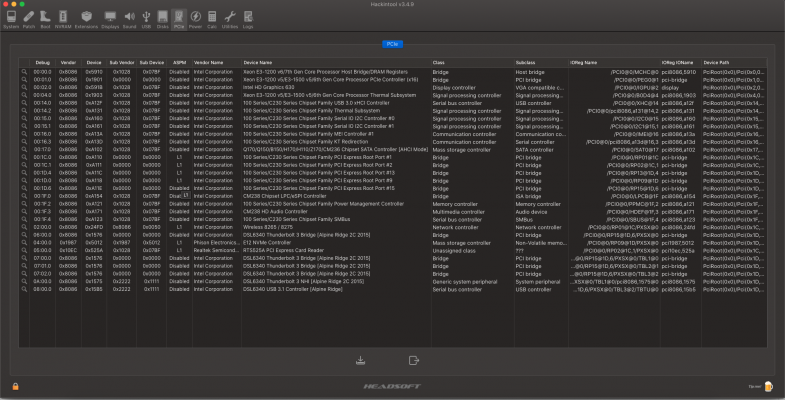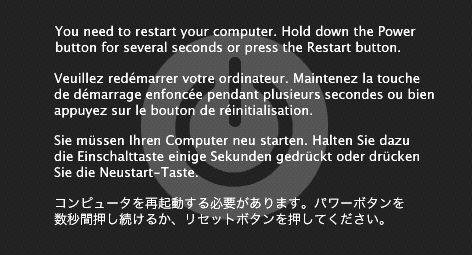- Joined
- Jun 27, 2017
- Messages
- 63
- Motherboard
- Dell XPS 15 9560
- CPU
- i5-7300
- Graphics
- Gtx 1050m
- Mobile Phone
That's what I got too. Before I updated your commands worked fine, but after updating it reset the bios and refused to unlock.What version is your BIOS? The latest one available on Dell's website is the one I'm using which is from Nov 20th, 1.21.0 as stated in the guide. The commands should have worked for that.
Now the CFGLock.EFI link seemed to have disappeared and I couldn't find a repository or code source for it... maybe y'all got lucky and others not. I find it hard to believe a universal tool to unlock the variety of UEFIs out there didn't brick or corrupt a few desktops or laptops.
CGLock.EFI did the trick for me.