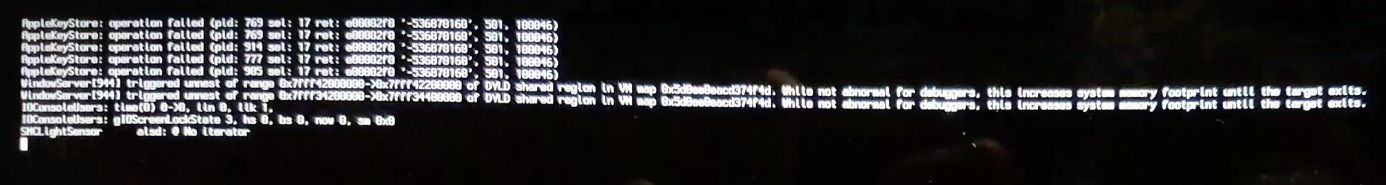- Joined
- Jan 14, 2017
- Messages
- 30
- Motherboard
- Dell XPS 9560 4k Touch
- CPU
- i7-7700HQ
- Graphics
- UHD 630
- Mac
- Mobile Phone
Sorry that was a typo I meant NAND Ssd and yes I disabled the CFG Lock according to your guide a few times now. And I'm sorry I am a bit frustrated too and I can completely understand your frustration as well. I am not expecting this much support what you already did was great and really nice. But I think I'll have do dig a little deeper into the Issues I'm having. I really don't want to steal any more of your time. Thanks again for everything!!What do you mean you have a WD Blue And SATA SSD? list every drive in your laptop and the model numbers
I'm assuming you didn't disable cfg lock correctly and verify it was disabled, I can't think of anything else, if you created a Big Sur USB installer and created the EFI with my files this really shouldn't be happening.
At this point I'm getting a bit frustrated with your approach of answering questions with minimal details and I'm not trying to be rude but you said you broke your windows partition and besides just asking everyone for their EFI's and not even checking for files to be where they are this might be over your head. I'm just being honest man, sorry if I do sound rude.