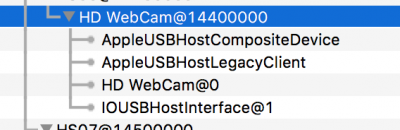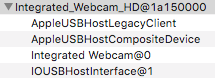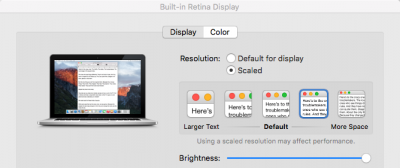- Joined
- Jul 3, 2014
- Messages
- 931
- Motherboard
- Dell XPS 9360 (KabyLake R)
- CPU
- Intel i7 8550U
- Graphics
- Intel UHD 620
- Mac
- Mobile Phone
Work in progress
Following is a guide to run El Capitan (10.11.5) on a Dell XPS 9530 (Bios revision A09).
The Dell XPS 15 (9530) is a MacBook Pro look-a-like laptop with a QHD+ touchscreen.
As such it is a very suitable laptop to be used as a Hackbook (Hackintosh).
Changes
Specifications
The Dell XPS 15 (9530) comes with the following specifications:
Current Status
Currently the following is working properly on the Dell XPS 15 (9530) BIOS A09 with OS X El Capitan (10.11.4).
The following things are not working yet:
Unlocking the BIOS
In order for the Intel HD 4600 graphics to work with the 3200x1800 QHD+ screen, a BIOS unlock is needed.
Additional bonus is though that the MSR 0x02 register can also be unlocked through the BIOS unlock.
Credits for this procedure to JRandomHacker (http://forums.mydigitallife.info/th...io-UEFI-Advanced-Menu-Unlock-Bonus-MSR-unlock)
Update the BIOS settings as follows:
Installing OS X El Capitan
In order to prepare a bootable installation USB you will need to use a Macintosh computer.
Follow Rehabman's excellent Clover UEFI installation guide to prepare a Clover OS X El Capitan installation USB.
For the Clover kexts only install:
Use the "BaseBinaries clone" method to prepare the installation USB.
Use the config.plist from Rehabman's repository located at:
https://github.com/RehabMan/OS-X-Clover-Laptop-Config/blob/master/config_HD4600_4400_4200.plist
Edit the config.plist to disable Intel injection so that the installer runs in VESA mode:
Post-Installation
Prepare to have the following files available on a USB stick:
Next boot into the newly installed OS X El Capitan using the existing Clover bootloader on the installation USB. Before selecting to boot El Capitan from Clover, press F4 to dump the BIOS ACPI tables.
Note that from the login screen it might take a while get to the desktop, due to GPU acceleration not being active
Use diskutil list to obtain a list of available drives in the system. Locate the USB drive you booted from in the list and mount its EFI folder.
If for example the USB stick is /dev/disk3, type diskutil mount /dev/disk3s1.
Copy the dumped ACPI tables from Clover to the downloaded XPS9530 folder.
For example: cp /Volumes/EFI/EFI/CLOVER/ACPI/origin/*.aml ~/Documents/XPS9530/DSDT/raw
Unmount the EFI folder when done, disktil unmount /Volumes/EFI.
Next install the "Command-Line developer tools", these are required for code-signing.
In a terminal navigate to the unpacked XPS9530 git data and execute the following:
Now install Clover using the Clover installer, with the following options:
After installation copy the clover data from the XPS9530 git over the Clover installed copy in /Volumes/EFI
Also copy the compiled DSDT/SSDT to the Clover EFI: cp ./DSDT/compiled/*.aml /Volumes/EFI/EFI/CLOVER/ACPI/patched
Next reboot and now boot from the installation target drive.
Touch Screen
The touch screen can be enabled with drivers from touchbase.com, the evaluation version of those drivers can be downloaded here: https://dl.dropboxusercontent.com/u/13972199/XPS-9530/Touchscreen/updd.dmg
Note: The touchscreen driver is at the moment not compatible with El Capitan, hopefully TouchBase will update their driver in the near future.
Issues
Following is a guide to run El Capitan (10.11.5) on a Dell XPS 9530 (Bios revision A09).
The Dell XPS 15 (9530) is a MacBook Pro look-a-like laptop with a QHD+ touchscreen.
As such it is a very suitable laptop to be used as a Hackbook (Hackintosh).
Changes
- Updated for El Capitan 10.11.5
- Fixed HDMI/DP Audio using Rehabman's Guide
- Switched AppleHDA_ALC668 stub kext for AppleALC
- Cleaned up config.plist patches (Framebuffer, Continuity, 5ghz WiFi, Boot Glitch remaining)
- Changed touchpad driver to ApplePS2SmartTouchPad.kext
- Added missing keys in FakeSMC in order to have AppleLPC.kext load successfully
- Updated other kexts to latest versions
- Updated for El Capitan 10.11.4
- Updated for El Capitan 10.11.3
- Updated for El Capitan 10.11.2
- Updated for El Capitan 10.11.1
- Updated Clover EFI to r3292
- Updated USB patches & added USB injector USBXHCI-XPS9530.kext
- Updated Continuity & Hand-off patch in Clover plist for 10.11
- Updated Boot graphics glitch patch in Clover plist for 10.11
- Updated to Clover EFI r3280
- Updated to use Apple's "trimforce" instead of Clover patch for 3rd party SSD TRIM support
- Updated for El Capitan 10.11
- Updated 0x0a260006 to 128MB DVMT, 48MB Framebuffer & 48MB Cursor (Thanks to tzarevx)
- Switched ACPIBacklight.kext with new IntelBacklight.kext
- El Capitan properly disables the webcam light after use

- Updated for El Capitan 10.11 GM
- Updated for BIOS revision A09
- Support for Yosemite 10.10.4
- Support for Yosemite 10.10.3
- Updated for BIOS revision A07
- Support for Yosemite 10.10.2
- Updated ig-platform-id to 0x0a260006 to resolves issues with no display on wake
- Added kext patches to modify ig-platform-id 0x0a260006 accordingly
- Adjusted HD4600 DSDT injection to work in conjunction with Clover Intel graphics injection.
- Updated Clover config.plist with Yosemite 10.10.2 patches
- Updated iasl and patchmatic to latest versions
- Added FakePCIID for HD4600, BCM4352 WiFi and Intel HDMI Audio injection
- Removed WiFi and old OpenCL patches
- Further updates to CodecCommander to resolve "headphone noise after sleep" issue
- Realtek ALC688 headphone port issue is now resolved, credits to Joe82 for layout & pin configurations.
- Rewritten against new XPS9530 script
- Updated BIOS settings to use Lake Tiny feature for enhanced battery life
Specifications
The Dell XPS 15 (9530) comes with the following specifications:
- Intel i7-4712HQ processor (i7-4702HQ in older revisions)
- Intel Lynxpoint HM87 Chipset
- Intel HD 4600 integrated graphics
- Nvidia Geforce GT750M, 2GB DDR RAM dedicated graphics
- Realtek ALC668 audio codec
- Intel AC-7260 wifi (PCI-express) and bluetooth (USB) M2 (NGFF)
Current Status
Currently the following is working properly on the Dell XPS 15 (9530) BIOS A09 with OS X El Capitan (10.11.4).
- Intel HD 4600 graphics with full QE/CI on 3200x1800 QHD+ display
- Full speed USB 3 ports through AppleUSBXHCI
- Internal SATA AHCI (6 gbit, SSD TRIM enabled)
- Keyboard and trackpad through VoodooPS2Controller by RehabMan
- Battery status and charging indicator through ACPIBatteryManager + DSDT by RehabMan
- Full XPCM power management through SSDT generator by Pike R. Alpha
- Screen brightness control in OS X and through keyboard function keys (with OS X on-screen feedback) through DSDT and ACPIBacklight by RehabMan
- Audio (Realtek ALC668) through AppleHDA patch and DSDT (including headphones)
- Volume control through keyboard function keys (with OS X on-screen feedback)
- Keyboard backlight switching through keyboard function key
- Built-in Webcam (Light working OOB in El Capitan)
- Full Sleep / Wake through CodecCommander
- Touchscreen through driver from touch-base.com
The following things are not working yet:
- Realtek SD Card reader, the reader uses a PCI-express interface which is not supported on OS X. Some open-source drivers are around which might resolve this, unknown at this moment.
- Intel AC-7260 wifi, this card has no existing drivers on OS X and cannot be supported.
The card can be swapped for a Broadcom BCM94352Z which works on OS X for both Wifi and Bluetooth
Unlocking the BIOS
In order for the Intel HD 4600 graphics to work with the 3200x1800 QHD+ screen, a BIOS unlock is needed.
Additional bonus is though that the MSR 0x02 register can also be unlocked through the BIOS unlock.
** WARNING **
Unlocking the Bios is at your own risk and can brick your entire laptop permanently!
Take the following steps at your own risk.
Unlocking the Bios is at your own risk and can brick your entire laptop permanently!
Take the following steps at your own risk.
- Ensure you are updated to the latest bios (Currently Rev. A07)
- Download the AMI Flash Utility, note that this is the last known version supporting the /GAN undocumented switch.
- Download UEFITool by CodeRush
- Open the dumped bios, expand the sections one-by-one and scroll down until you find setup in the Text column
- Right click on the Compressed Section just below the DXE Dependency Section, and select Extract body, save this as setup.bin (474,572 bytes in size)
For BIOS A09, the MD5 of the unmodified setup section is
6f20fa20bc24c64c93d1aaadd5880fa6 - Next open setup.bin in a hex editor and search for 01 01 00 01 01 01 01 00 00 00, note that there will be only one match.
- Update this to 01 01 00 01 01 01 01 01 01 01, which will unlock all relevant menus.
- Save this to setup_patched.bin
For BIOS A09, the MD5 of the modified setup section is 2337ef151faadce405d4120f3d9a180e - Go back to UEFITool and right-click the section you just extracted and select Replace body and select setup_patched.bin for replacement.
- Save the resulting ROM file to bios_patched.bin
- Open a command prompt with administrative rights and execute: afuwinx64 bios_patched.bin /GAN
Note /GAN is an undocumented switch allowing to flash unsigned firmwares - After rebooting enter the BIOS with F2 and see the new menu structure.
Credits for this procedure to JRandomHacker (http://forums.mydigitallife.info/th...io-UEFI-Advanced-Menu-Unlock-Bonus-MSR-unlock)
Update the BIOS settings as follows:
- Advanced
- USB Emulation: Enabled
- SATA Operation: AHCI
- Security
- TPM Security
- TPM Security: Enabled
- TPM Security
- USB Emulation: Enabled
- Advanced (Newly Unlocked Menu)
- CPU Configuration
- CFG Lock: Disabled
- LakeTiny Feature: Enabled
- SATA Configuration
- Fixed HDD
- SATA Device Type: Solid State Drive (If SSD is installed)
- SATA ODD
- SATA Device Type: Solid State Drive (If SSD is installed)
- Fixed HDD
- USB Configuration
- USB3.0 Support: Enabled
- XHCI Hand-off: Enabled
- EHCI Hand-off: Enabled
- CPU Configuration
- Chipset
- PCH-IO Configuration
- USB Configuration
- XHCI Mode: Smart
- BTCG: Enabled
- USB Ports Per-Port Disable Control: Disabled
- PCH LAN Controller: Disabled
- USB Configuration
- System Agent (SA) Configuration
- Graphics Configuration
- DVMT Pre-Allocated: 128MB
- Graphics Configuration
- PCH-IO Configuration
Installing OS X El Capitan
In order to prepare a bootable installation USB you will need to use a Macintosh computer.
Follow Rehabman's excellent Clover UEFI installation guide to prepare a Clover OS X El Capitan installation USB.
For the Clover kexts only install:
- FakeSMC.kext
- VoodooPS2Controller.kext
Use the "BaseBinaries clone" method to prepare the installation USB.
Use the config.plist from Rehabman's repository located at:
https://github.com/RehabMan/OS-X-Clover-Laptop-Config/blob/master/config_HD4600_4400_4200.plist
Edit the config.plist to disable Intel injection so that the installer runs in VESA mode:
Code:
<dict>
<key>ATI</key>
<false/>
<key>Intel</key>
<false/>
<key>NVidia</key>
<false/>
</dict>Post-Installation
Prepare to have the following files available on a USB stick:
- Clone copy of the latest git master:
Code:git clone https://github.com/the-darkvoid/XPS9530-OSX.git - Latest Clover EFI installation
- Latest Command-line Developer Tools, currently "Command Line Tools (OS X 10.10) for Xcode - Xcode 6.1.1"
Next boot into the newly installed OS X El Capitan using the existing Clover bootloader on the installation USB. Before selecting to boot El Capitan from Clover, press F4 to dump the BIOS ACPI tables.
Note that from the login screen it might take a while get to the desktop, due to GPU acceleration not being active
Use diskutil list to obtain a list of available drives in the system. Locate the USB drive you booted from in the list and mount its EFI folder.
If for example the USB stick is /dev/disk3, type diskutil mount /dev/disk3s1.
Copy the dumped ACPI tables from Clover to the downloaded XPS9530 folder.
For example: cp /Volumes/EFI/EFI/CLOVER/ACPI/origin/*.aml ~/Documents/XPS9530/DSDT/raw
Unmount the EFI folder when done, disktil unmount /Volumes/EFI.
Next install the "Command-Line developer tools", these are required for code-signing.
In a terminal navigate to the unpacked XPS9530 git data and execute the following:
- ./XPS9530.sh --update
- ./XPS9530.sh --decompile-dsdt
- ./XPS9530.sh --patch-dsdt
- ./XPS9530.sh --compile-dsdt
- ./XPS9530.sh --patch-iokit
- ./XPS9530.sh --patch-hda
- open ./tools/Kext\ Utility.app
Now install Clover using the Clover installer, with the following options:
- Install for UEFI booting only
- Install Clover in the ESP
- Drivers64UEFI
- OsxAptioFix2Drv-64
- Install RC scripts on target volume
After installation copy the clover data from the XPS9530 git over the Clover installed copy in /Volumes/EFI
Also copy the compiled DSDT/SSDT to the Clover EFI: cp ./DSDT/compiled/*.aml /Volumes/EFI/EFI/CLOVER/ACPI/patched
Next reboot and now boot from the installation target drive.
Touch Screen
The touch screen can be enabled with drivers from touchbase.com, the evaluation version of those drivers can be downloaded here: https://dl.dropboxusercontent.com/u/13972199/XPS-9530/Touchscreen/updd.dmg
Note: The touchscreen driver is at the moment not compatible with El Capitan, hopefully TouchBase will update their driver in the near future.
Issues
- The Realtek RTS5249 card reader is not supported in OS X through any existing drivers.
Currently I am looking if its possible to develop an OS X SDHC driver for this device.
Last edited: