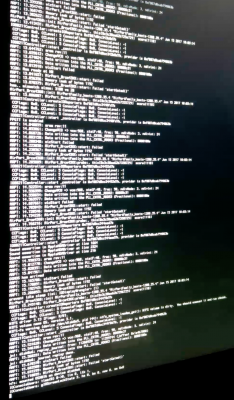- Joined
- Jun 17, 2012
- Messages
- 97
- Motherboard
- Dell Precision m3800
- CPU
- Core i7 4702HQ
- Graphics
- Quadro K1100m, Intel HD4600
- Mobile Phone
Short answer, YES it will work.
I'm on Sierra 10.12.6 on my Dell m3800
I've got my 2015 model m3800 w/ 4k display running nicely using this guide along w/ some of the tips found throughout this thread.
F.Y.I. I was having problems getting display to stay on after everything was done w/ installation.
I tool the trouble shooting advice of someone in this thread to (PAINFULLY) navigate to the display settings to switch resolution to one that would keep display on.
In order to do so, I kept one finger on the brightness and one on the mouse, and little by little, moving the mouse little by little only when I was abel to see the cursor. It sucked, but it did work, and got me to a fully functional laptop.
Thanks go out to the dark-void for creating and supporting users in this thread, and ReHabMan for his continuous laptop support and help that he gives to this community. I am forever grateful!!
Also I'd like to thank anyone who has had an issue, worked out the solution, and posted the solution for others to learn from.
Without people posting their versions of what worked for them, I'd have never gotten my m3800 fully functional.
Thanks Again!!
thank you, planning to buy a used xps 9530, but since the m3800 would also work, i'd go with it, better value for me, has windows pro version, quadro is also more expensive (not that i'd be using it on osx), and configuration with 2 hdd/sdd in m3800 is more common than xps.