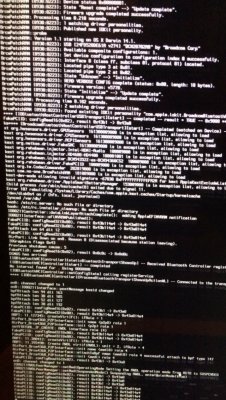RehabMan
Moderator
- Joined
- May 2, 2012
- Messages
- 181,058
- Motherboard
- Intel DH67BL
- CPU
- i7-2600K
- Graphics
- HD 3000
- Mac
- Mobile Phone
[GUIDE] Dell XPS 9530
Use 0xa260006 (with config.plist patches).
It seems that your config.plist patches are not being applied. When booting from cache, KextsToPatch can only work on kexts in the cache. Since during the installation process, you're booting without Intel injection, the kexts are not loaded and thus not placed in the cache.
To fix, boot without caches, then rebuild cache. By booting without caches, you give Clover a chance to patch the kexts.
Does not work and keeps restarting
View attachment 125341
0x0a2e0008 does let me get in desktop but with glitchy menu bar
Use 0xa260006 (with config.plist patches).
It seems that your config.plist patches are not being applied. When booting from cache, KextsToPatch can only work on kexts in the cache. Since during the installation process, you're booting without Intel injection, the kexts are not loaded and thus not placed in the cache.
To fix, boot without caches, then rebuild cache. By booting without caches, you give Clover a chance to patch the kexts.