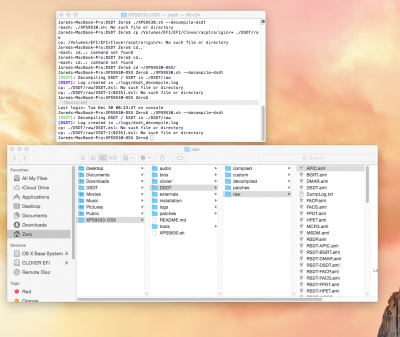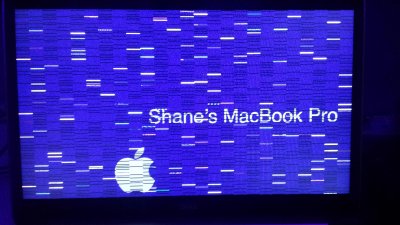- Joined
- Jul 3, 2014
- Messages
- 931
- Motherboard
- Dell XPS 9360 (KabyLake R)
- CPU
- Intel i7 8550U
- Graphics
- Intel UHD 620
- Mac
- Mobile Phone
[GUIDE] Dell XPS 9530
Thank you for the heads-up. I will remove the patch this evening and see how it goes.
You will want to also make sure you repatch DSDT without the PNOT/PPNT patch. The reason that patch is necessary is because of the removal of the OEM CPU SSDTs....
Thank you for the heads-up. I will remove the patch this evening and see how it goes.