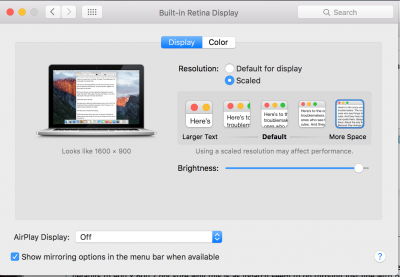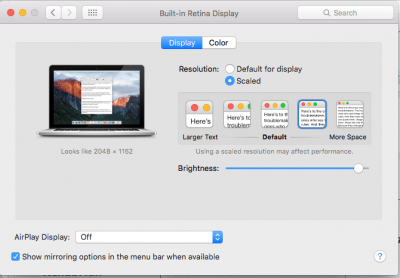- Joined
- Apr 4, 2011
- Messages
- 4
- Motherboard
- Dell XPS 15 (9530)
- CPU
- i7-4712HQ
- Graphics
- GT750M 2gb
- Mac
- Classic Mac
- Mobile Phone
hi
I am a complete noob and i have followed the guide to the letter to try and install yosemite on my XPS 15 9530. I can get USB flash disk to boot with clover but when i press enter on osx_install it goes into a blank screen. i tried loading it in verbose but it gets stuck on root device uuid. what am i doing wrong would appreciate any help.
1. I managed to unlock the bios and set the settings as said in the pst.
2. I wish there were more clear instructions on creating the clover uefi installation guide. I clicked on the link and tried to follow exactly as mentioned.
a. I used MBR partition for my USB
b. I put HFSPlus.efi in EFI/CLOVER/drivers64UEFI folder
c. I followed link for FakeSMC.kext https://github.com/RehabMan/OS-X-FakeSMC-kozlek but I couldn't find a Release folder or a zip file containing the .kext I needed so I googled and downloaded from here instead. https://bitbucket.org/RehabMan/os-x-fakesmc-kozlek/downloads
d. Same for VoodooPS2Controller.kext. https://github.com/RehabMan/OS-X-Voodoo-PS2-Controller and i couldn't find it here either so I googled and downloaded from here. https://bitbucket.org/RehabMan/os-x-voodoo-ps2-controller/downloads
e. The config.plist link in the forum is not working. https://github.com/RehabMan/OS-X-Clover-Laptop-Config/blob/master/config_HD4600.plist. So I googled it and it took me to this link and i downloaded this file instead. https://github.com/RehabMan/OS-X-Clover-Laptop-Config/blob/master/config_HD4600_4400_4200.plist. I renamed it to config.plist and edited it using a text editor on mac and then replaced the original in the EFI/CLOVER/ folder.
f. I restored the osx install using the BaseBinaries clone method.
When I try and boot it gives me a blank screen and when I try verbose mode it gets stuck on "root devices uuid is"
I am a complete noob and i have followed the guide to the letter to try and install yosemite on my XPS 15 9530. I can get USB flash disk to boot with clover but when i press enter on osx_install it goes into a blank screen. i tried loading it in verbose but it gets stuck on root device uuid. what am i doing wrong would appreciate any help.
1. I managed to unlock the bios and set the settings as said in the pst.
2. I wish there were more clear instructions on creating the clover uefi installation guide. I clicked on the link and tried to follow exactly as mentioned.
a. I used MBR partition for my USB
b. I put HFSPlus.efi in EFI/CLOVER/drivers64UEFI folder
c. I followed link for FakeSMC.kext https://github.com/RehabMan/OS-X-FakeSMC-kozlek but I couldn't find a Release folder or a zip file containing the .kext I needed so I googled and downloaded from here instead. https://bitbucket.org/RehabMan/os-x-fakesmc-kozlek/downloads
d. Same for VoodooPS2Controller.kext. https://github.com/RehabMan/OS-X-Voodoo-PS2-Controller and i couldn't find it here either so I googled and downloaded from here. https://bitbucket.org/RehabMan/os-x-voodoo-ps2-controller/downloads
e. The config.plist link in the forum is not working. https://github.com/RehabMan/OS-X-Clover-Laptop-Config/blob/master/config_HD4600.plist. So I googled it and it took me to this link and i downloaded this file instead. https://github.com/RehabMan/OS-X-Clover-Laptop-Config/blob/master/config_HD4600_4400_4200.plist. I renamed it to config.plist and edited it using a text editor on mac and then replaced the original in the EFI/CLOVER/ folder.
f. I restored the osx install using the BaseBinaries clone method.
When I try and boot it gives me a blank screen and when I try verbose mode it gets stuck on "root devices uuid is"

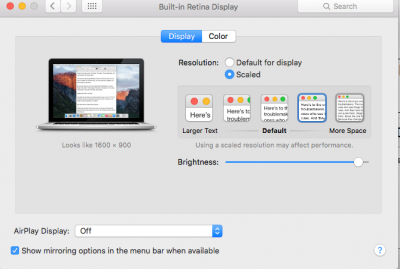
 .
.