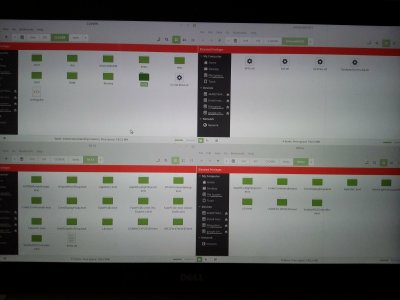- Joined
- Jun 17, 2012
- Messages
- 97
- Motherboard
- Dell Precision m3800
- CPU
- Core i7 4702HQ
- Graphics
- Quadro K1100m, Intel HD4600
- Mobile Phone
here is what worked for me. i have a dell m3800 with A09 bios, screen resolution is 3200x1800, i installed osx 10.13.3. making this post for future reference for myself, in case i have to reinstall, and for people who's also having problems getting in to the installation page. this is for 10.13.3, not sure if things will change for later versions
- My bios is patched, and all settings mentioned in the #1 post are set, BUT secureboot has to be disabled and load legacy option rom has to be enabled
- I followed the instructions from Rehabman's Clover UEFI installation guide, BUT has some additional instructions:
- I formated my USB disk in GPT mode
- I downloaded and installed Clover (the Rehabman's version), but instead of choosing OsxAptioFixDrv-64, choose OsxAptioFix2Drv-64.
- Downloaded repository zip from https://github.com/the-darkvoid/XPS9530-OSX/tree/10.13
- I added "HFSPlus.efi" to the /EFI/Clover/drivers64UEFI folder
- Copied the contents of /CLOVER/ACPI/patched from repository zip to usb installer's EFI/CLOVER/ACPI/patched
- Copied the contents of /CLOVER/drivers64UEFI folder of repository zip to usb installer's /EFI/CLOVER/drivers64uefi
-Copied the contents of /CLOVER/kexts folder of repository zip to usb installer's /EFI/CLOVER/kexts
-Copied the contents of /kexts-extra folder of repository zip to usb installers's /EFI/CLOVER/kexts, both other and 10.13
- search and download lilu.kext version version 1.2.2 and overwrite the one's in usb installers's EFI/CLOVER/KEXT/other and 10.13
- I used the config_installer.plist from dardvoid's repo and renamed to config.plist
- DVMT-Prealocate should be set at 160mb
- My bios is patched, and all settings mentioned in the #1 post are set, BUT secureboot has to be disabled and load legacy option rom has to be enabled
- I followed the instructions from Rehabman's Clover UEFI installation guide, BUT has some additional instructions:
- I formated my USB disk in GPT mode
- I downloaded and installed Clover (the Rehabman's version), but instead of choosing OsxAptioFixDrv-64, choose OsxAptioFix2Drv-64.
- Downloaded repository zip from https://github.com/the-darkvoid/XPS9530-OSX/tree/10.13
- I added "HFSPlus.efi" to the /EFI/Clover/drivers64UEFI folder
- Copied the contents of /CLOVER/ACPI/patched from repository zip to usb installer's EFI/CLOVER/ACPI/patched
- Copied the contents of /CLOVER/drivers64UEFI folder of repository zip to usb installer's /EFI/CLOVER/drivers64uefi
-Copied the contents of /CLOVER/kexts folder of repository zip to usb installer's /EFI/CLOVER/kexts
-Copied the contents of /kexts-extra folder of repository zip to usb installers's /EFI/CLOVER/kexts, both other and 10.13
- search and download lilu.kext version version 1.2.2 and overwrite the one's in usb installers's EFI/CLOVER/KEXT/other and 10.13
- I used the config_installer.plist from dardvoid's repo and renamed to config.plist
- DVMT-Prealocate should be set at 160mb
Last edited: