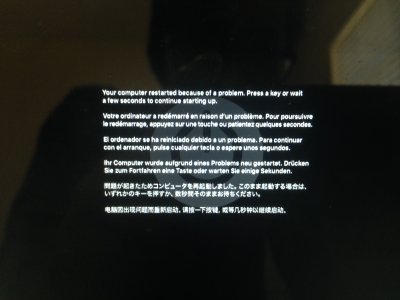- Joined
- Nov 8, 2017
- Messages
- 16
- Motherboard
- Dell XPS 15 9530 (Clover)
- CPU
- i7-4712HQ/HM87
- Graphics
- Intel HD 4600 - 3200x1800, NVIDIA GeForce GT 750M
- Mobile Phone
First of all, this is the High Sierra guide, not the Sierra guide. If you're going to follow all the steps, you'll be installing High Sierra (10.13) on your laptop.
First thing to do is to create the USB installation. For this you'll have to follow the Rehabman Clover UEFI guide. This means downloading the High Sierra app on another Mac first and then follow that guide first to create the USB stick.
You don't need to follow the El Capitan guide, if you follow the steps in the opening post.
There is no need to rename config_installation.plist, because you can select it from the Option menu in Clover when you boot.
The DSDT is necessary for certain things on the motherboard to work. So yes, you need to copy it. Normally you would need to patch this yourself, but the included ones worked fine on my machine.
The 2 kexts from the kexts-extra folder need to be copied AFTER installing macOS. The kext utility will throw away the kernel cache to force reloading all the kexts at boot.
Clover is a multi system bootloader. Windows will appear as an option in Clover after you install it.
thank you. i got it. i installed High Sierra and its good at deskop
i have a question when i wanna run OSX and Window that WHEN INSTALLING CLOVER ON SSD: do i need to follow these steps?
Notes on HDD install:
- you might want "EmuVariableUefi-64.efi", but it would depend on whether native NVRAM works for you (most Skylake hardware has non-functional native NVRAM with OS X/macOS)
- select "Install RC scripts on target volume" and/or "Install all RC scripts on all other boot volumes", but not for USB
- selecting "Install Clover Preference Pane" is optional
- there are also some "Optional RC Scripts" you might want to read about
- if you're installing Clover legacy, check "Install Clover in the ESP"
do i need to check "Install RC scripts on target volume" and/or "Install all RC scripts on all other boot volumes" for SSD?
AND
There is no need to rename config_installation.plist, because you can select it from the Option menu in Clover when you boot.
DO i need to rename config_installation.plist if i install Clover on SSD? or i dont want to use Option menu but i wanna default when boot from Clover.